In this video tutorial we will show you how to set tabs in word.
Open the word document you want to edit. Right-click on selected and choose “Paragraph”.
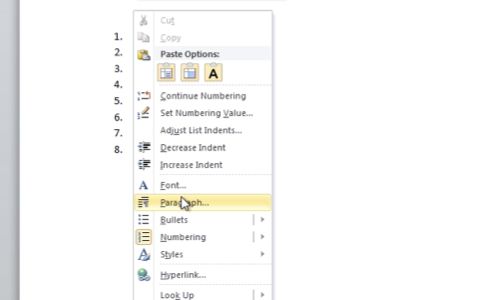
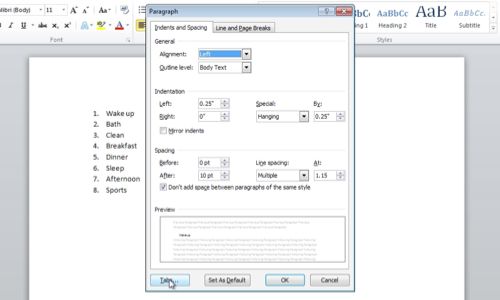
In next window you can change “tab stop position”, “default tab stop”, “Alignment”. After all options selected, press “ok” for the changes to take effect.
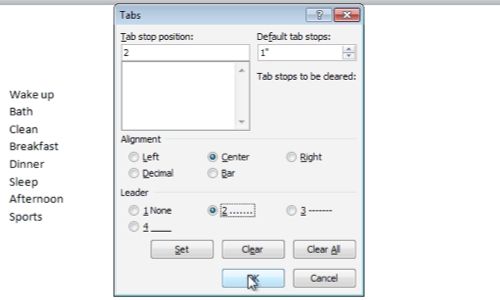
 Home
Home