In this tutorial you will learn how to set up a 3D desktop wallpaper.
Step 1. Open up a new browser window and go to:
www.real-desktop.de
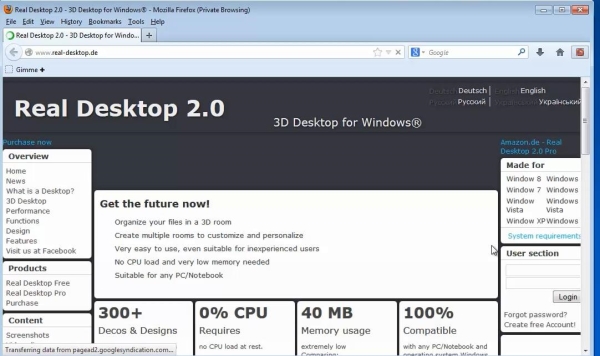
Step 2. Choose the „Real Desktop” product from the menu on the left – we recommend the full version.
Download and install the file.

Step 3. At the end of installation, choose to launch product.
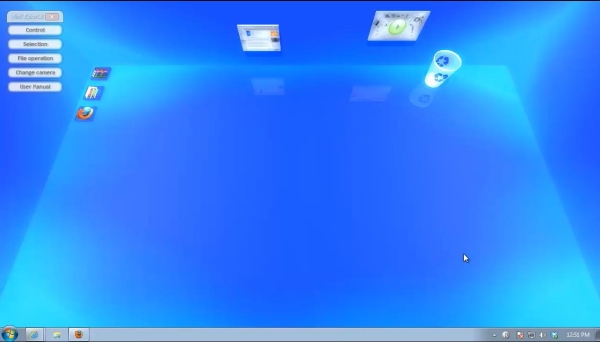
Result: Congratulations! You have successfully learned how to set up a 3D desktop wallpaper and your desktop will never be the same again
 Home
Home