In this video tutorial we will show you how to share dropbox file link.
Right-click on the “dropbox” icon and choose “Launch dropbox website”.
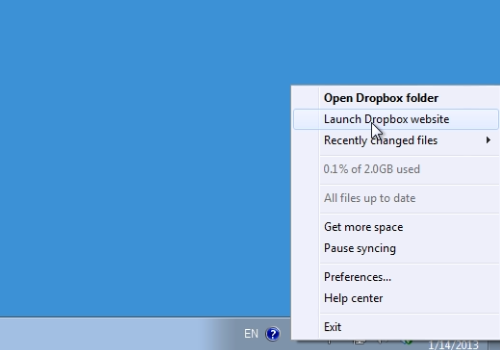
On the following dropbox web page, select a file you want to share and click “Share link”.
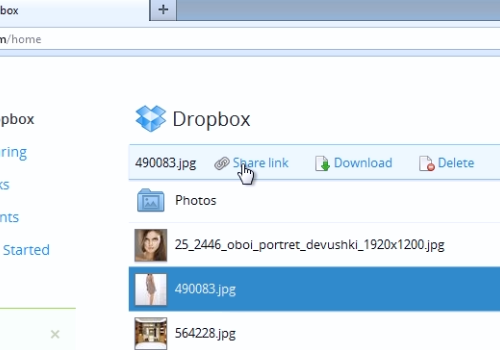
On the next web page, press “Get Link”.
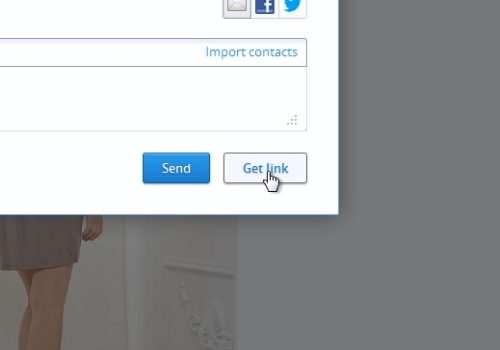
When done, you will see a message: “Link copied to clipboard”. Check the link by “Pasting” it into the address bar in a new browser tab.
Now you can share your dropbox file link.
 Home
Home