In this video tutorial we will show how to shuffle wallpapers on Mac.
In order to shuffle the wallpapers in Mac OS X, go to the “system preferences”. Choose “desktop & screen saver”.

Check the “change picture” option to automatically change the desktop background in a set period of time.
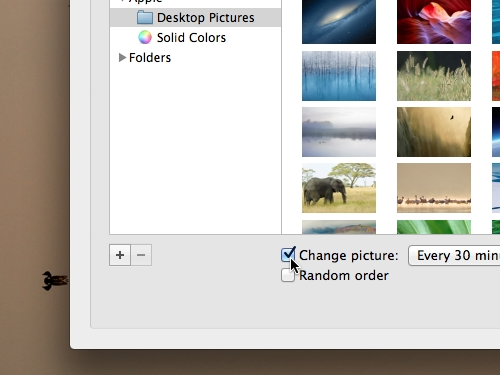
Check the “random order” option to shuffle the wallpapers.
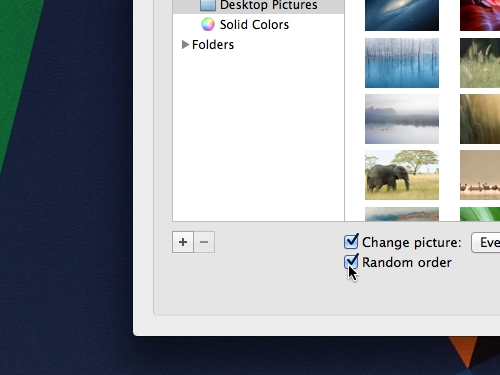
Also you can choose the period of time in which the desktop background will be changed.
 Home
Home