Playing with frames and adjusting them according to the time is best done with After Effects than any other platform. It is user friendly interface and allows a designer to make best use of his/her capabilities. In this tutorial, we will teach you how to speed up or down a composition as per your requirements. You can also do so by using an alternate method i.e time warp in After Effects.
In this tutorial, we will teach you how to speed up and speed down your composition in After Effect CS6.
Step # 1 – Apply Time Stretch
Right click on the layer and select the “time stretch” option from the time menu.
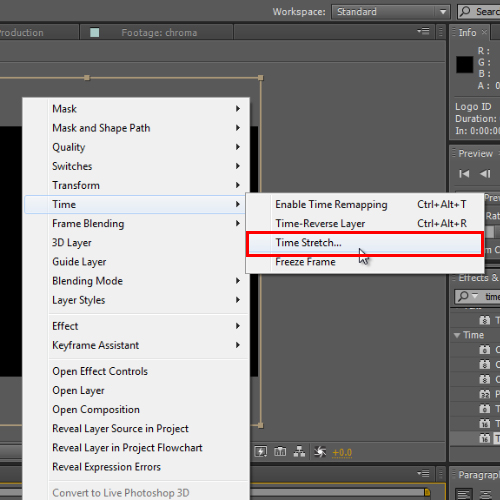
Step # 2 – Adjust the Stretch Factor
When the dialog box opens, you will see the stretch factor field. Any value given into this box will be counted as % of speed decreased and increased from the real time value of the composition.
Increase the time stretch to speed up in After Effects. In this tutorial, we inserted “200” in the stretch factor field and the new duration gets doubled; original 30 seconds get doubled to 1 min.
If we insert 50 in, the time will go down by half i.e 15 seconds.
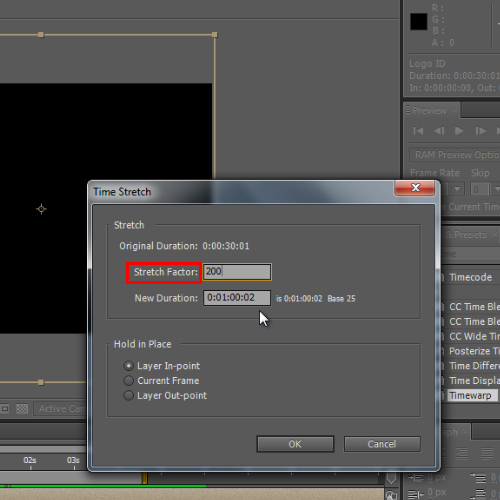
Step # 3 – Use the Time Warp
There is also another way to do so via the time warp in After Effects. First, revert this composition to the original value and apply the time warp video effect by visiting the effects menu and configuring its Speed as 100. This will also stretch the motion time of the animation from the composition. You can also animate the speed of the composition by clicking on the stopwatch right before the speed option. Once done, place the key frames accordingly. Now hit 0 from the num pad to preview the ramp. In this manner, you can speed up your composition in After Effects using the time warp video effect.
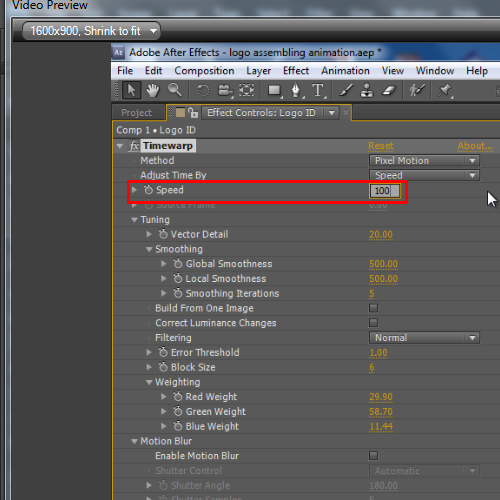
 Home
Home