In this video tutorial we will show you how to stop Kaspersky from deleting a file.
Right-click on the Kaspersky icon and choose “Settings”.
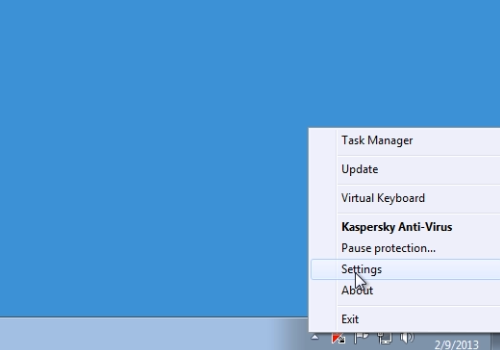
In the following window, click the “Advanced settings” tab. In the next window, in the “Threats and Exclusions” menu, click “Settings” under “Exclusions”.
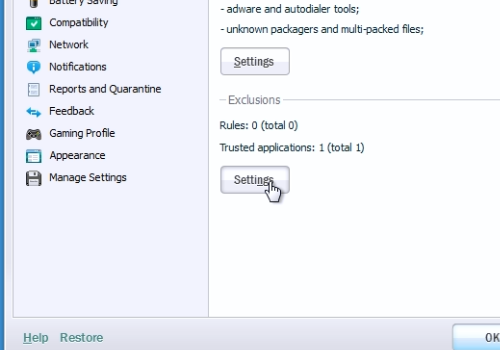
In the next window, press the “Add” button. On next window, click “select object”. Choose the file on your computer to exclude it from deleting. Then, in all windows press “Ok”. In the “Settings” window, first press “Apply”, then press “Ok”.
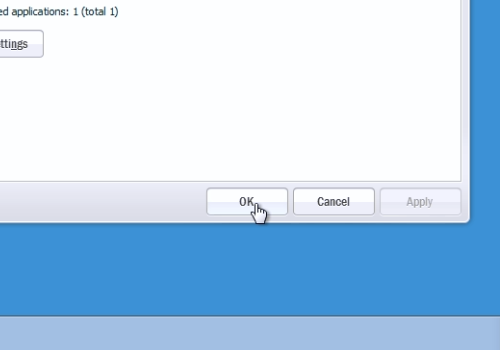
 Home
Home