In this video tutorial we will show you how to superimpose pictures in GIMP.
In order to superimpose pictures in GIMP you need to start the program. Go to the “File” menu and click “Open” option. In the displayed window select the image and press “Open”.
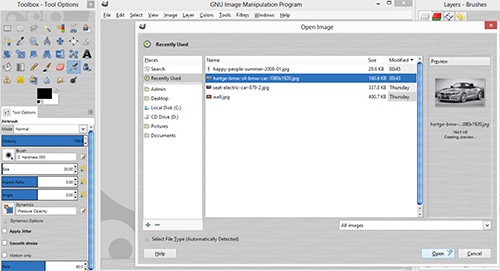
Go to the “File” menu and open another image in the new window. Go to the tools menu of the program and choose “Fuzzy Select Tool”.
Click on background of the image in the active window and create a selection.
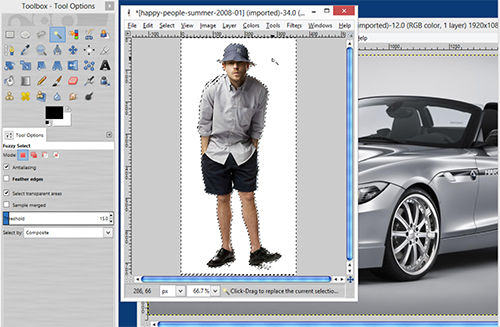
Go to the “Select” menu and choose “Invert” option.
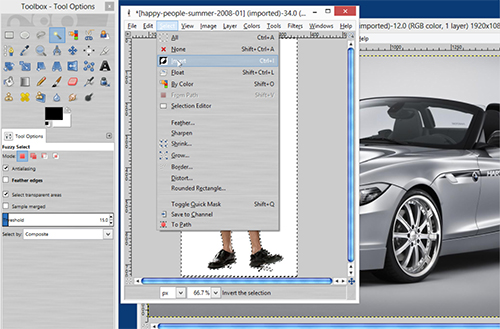
Then go to the “Edit” menu and choose “Copy” option.
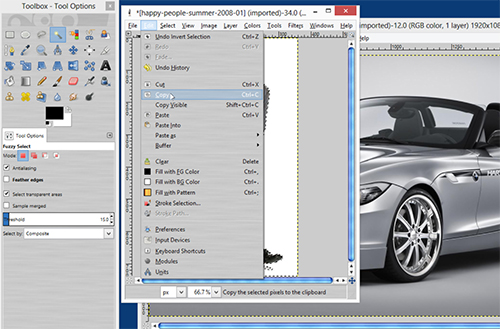
Select another window, go to the “Edit” menu and choose “Paste As”. Click on the “New Layer”.
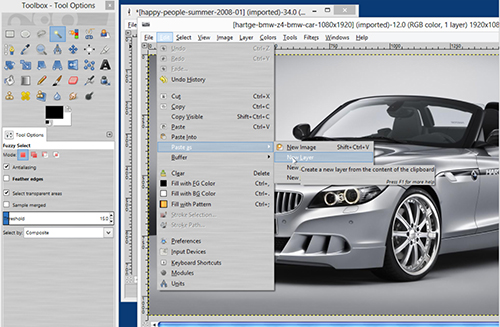
Set the required scale of inserted image by using “Scale Tool” from the tools menu and move image in the required place inside of the document. Superimposition of the picture has been sucessfully executed.
 Home
Home