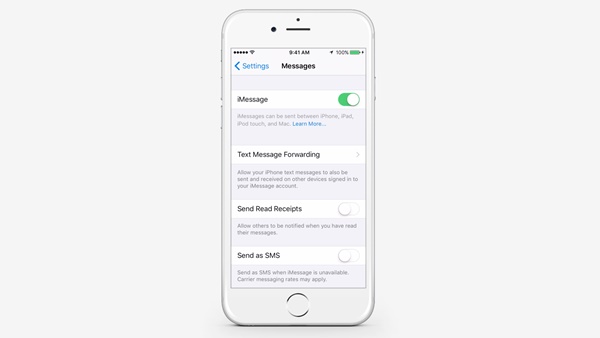In this tutorial you are going to learn how to turn off read receipts on iPhone and iPad.
Step # 1
Start the Settings Application

Step # 2
Go to Messages

Step # 3
Set Send Read Receipts to OFF
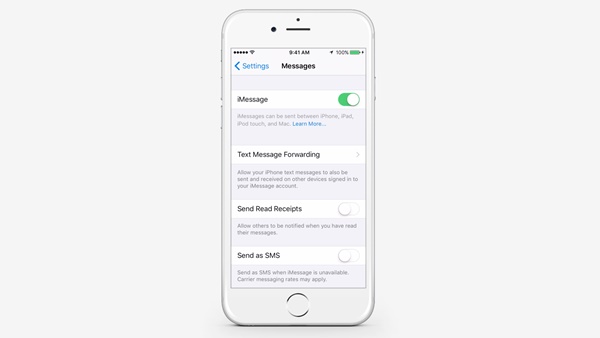
In this tutorial you are going to learn how to turn off read receipts on iPhone and iPad.
Step # 1
Start the Settings Application

Step # 2
Go to Messages

Step # 3
Set Send Read Receipts to OFF