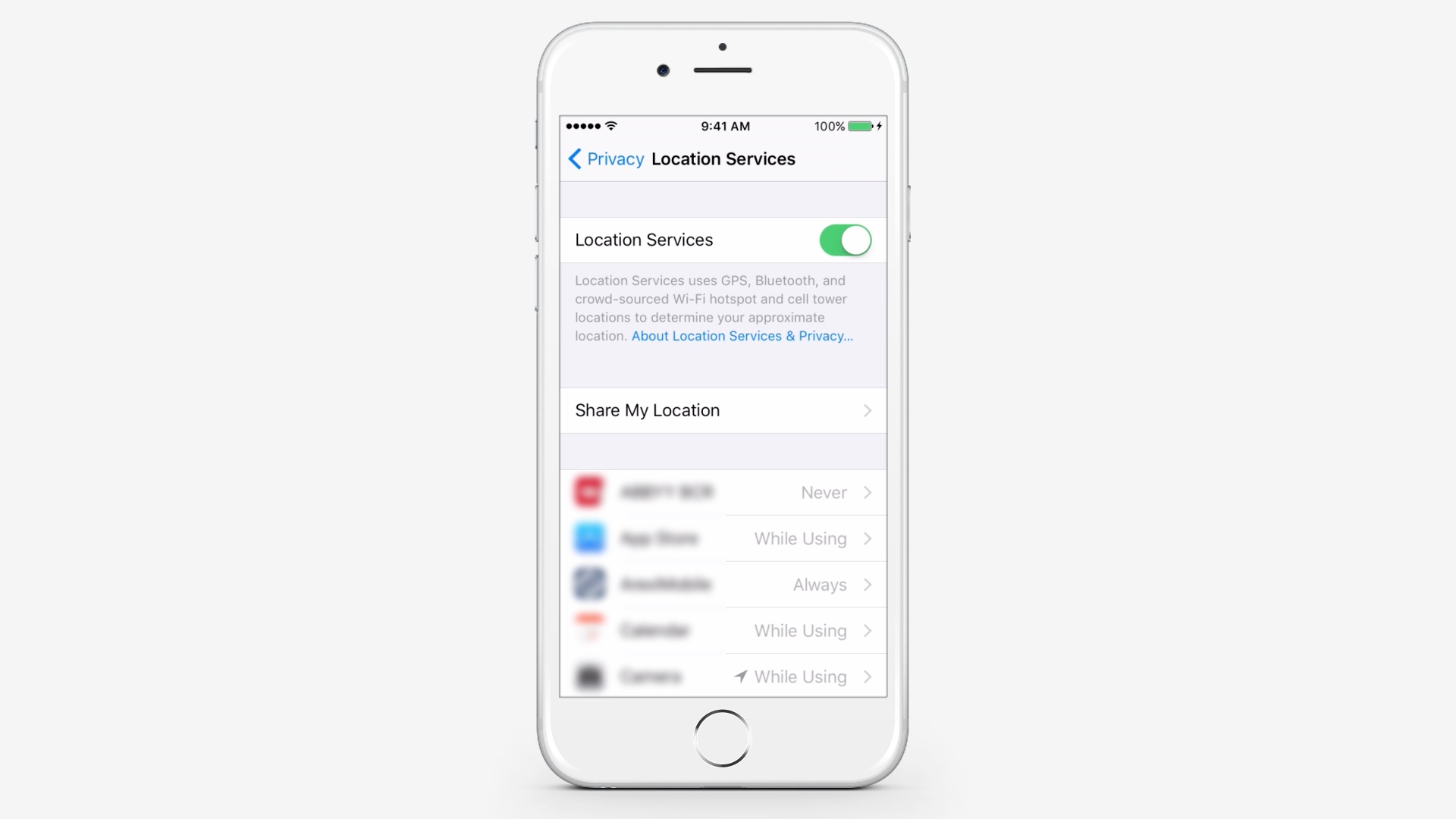In thia tutorial you will learn how to turn on and off location services on iPhone (iOS9).
Step # 1
Start the Settings Application and go to Privacy.
Step # 2
Go to Location Services.
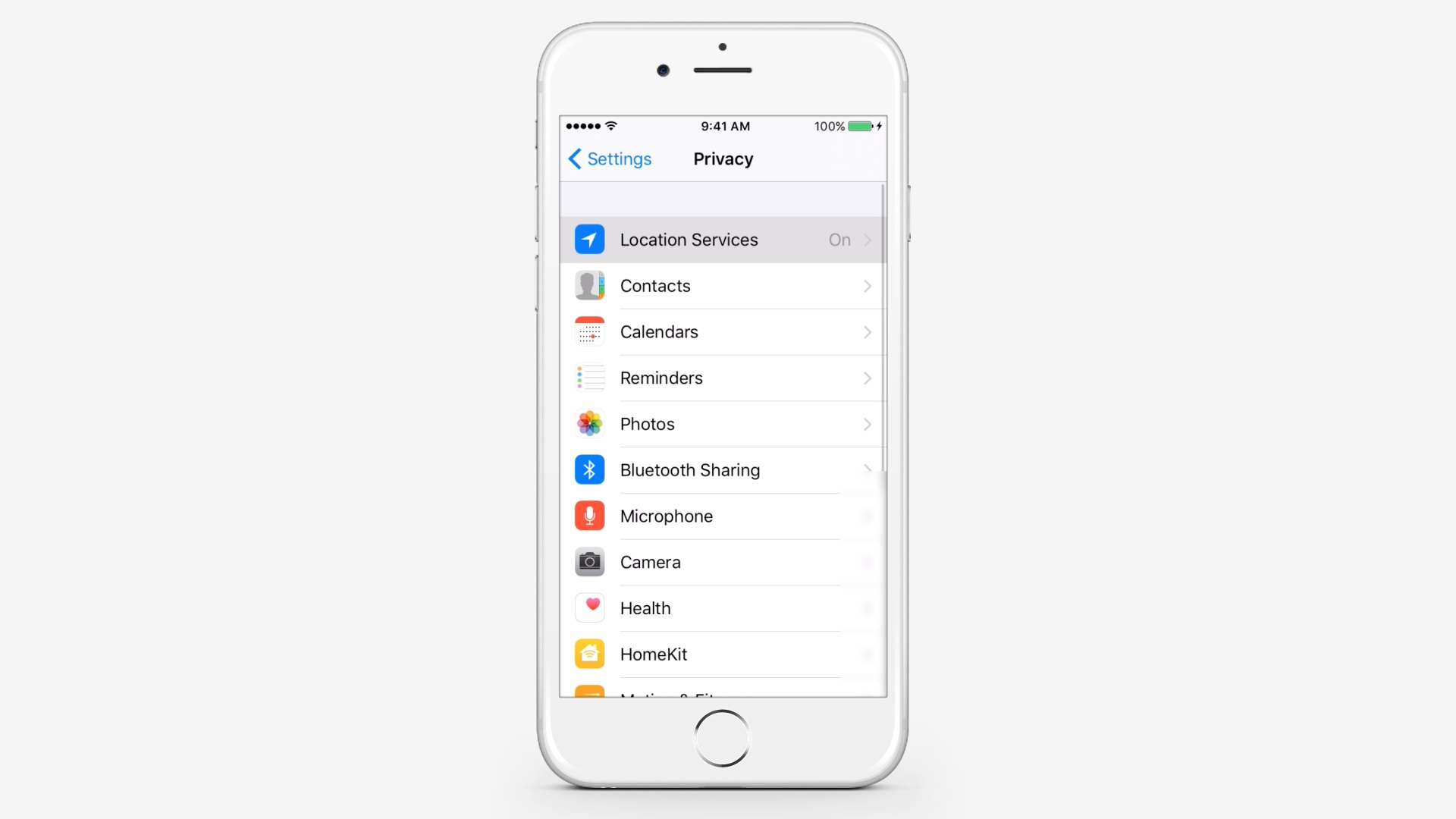
Step # 3
Turn the Location Services Switch On or Off.
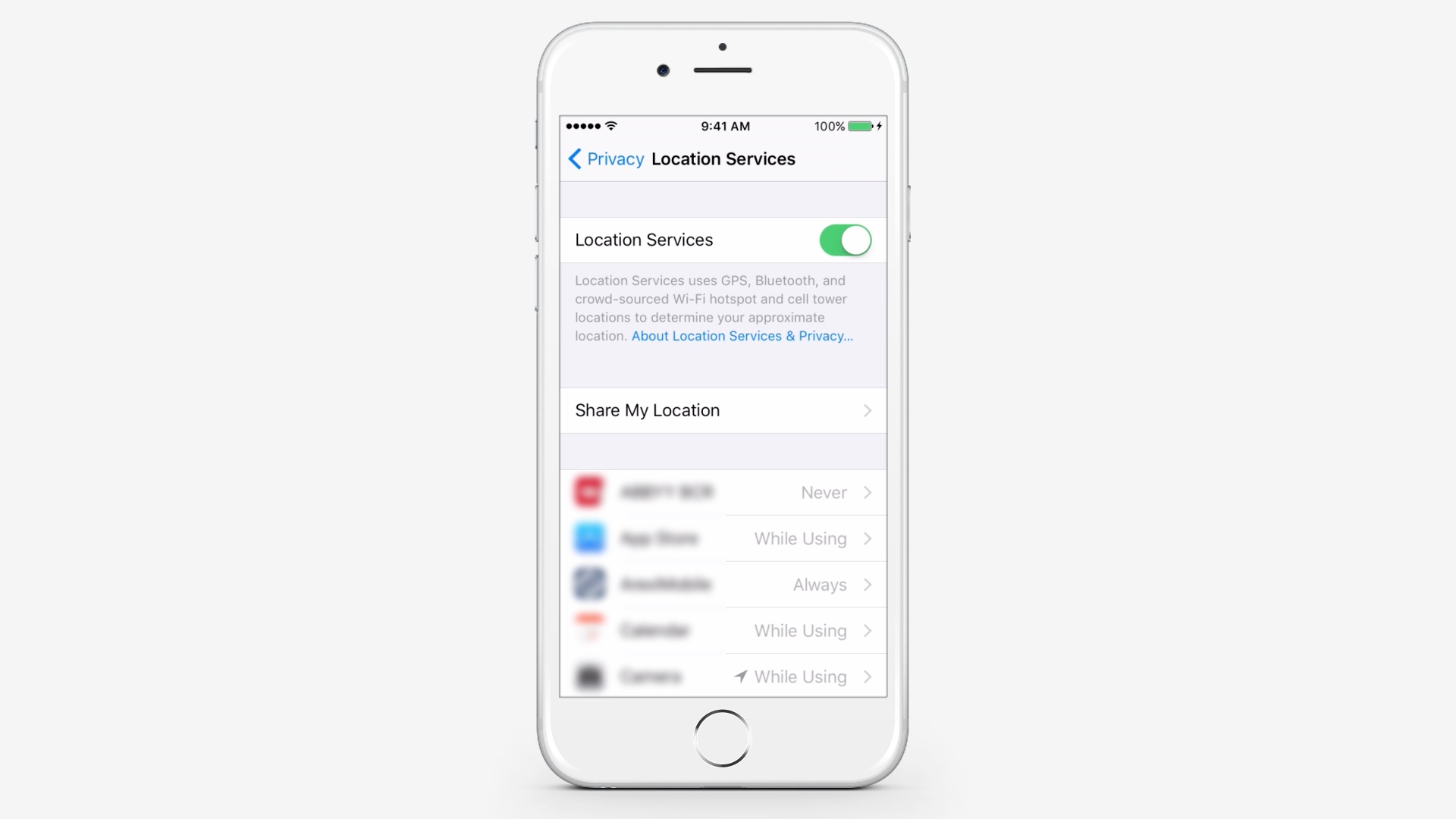
In thia tutorial you will learn how to turn on and off location services on iPhone (iOS9).
Step # 1
Start the Settings Application and go to Privacy.
Step # 2
Go to Location Services.
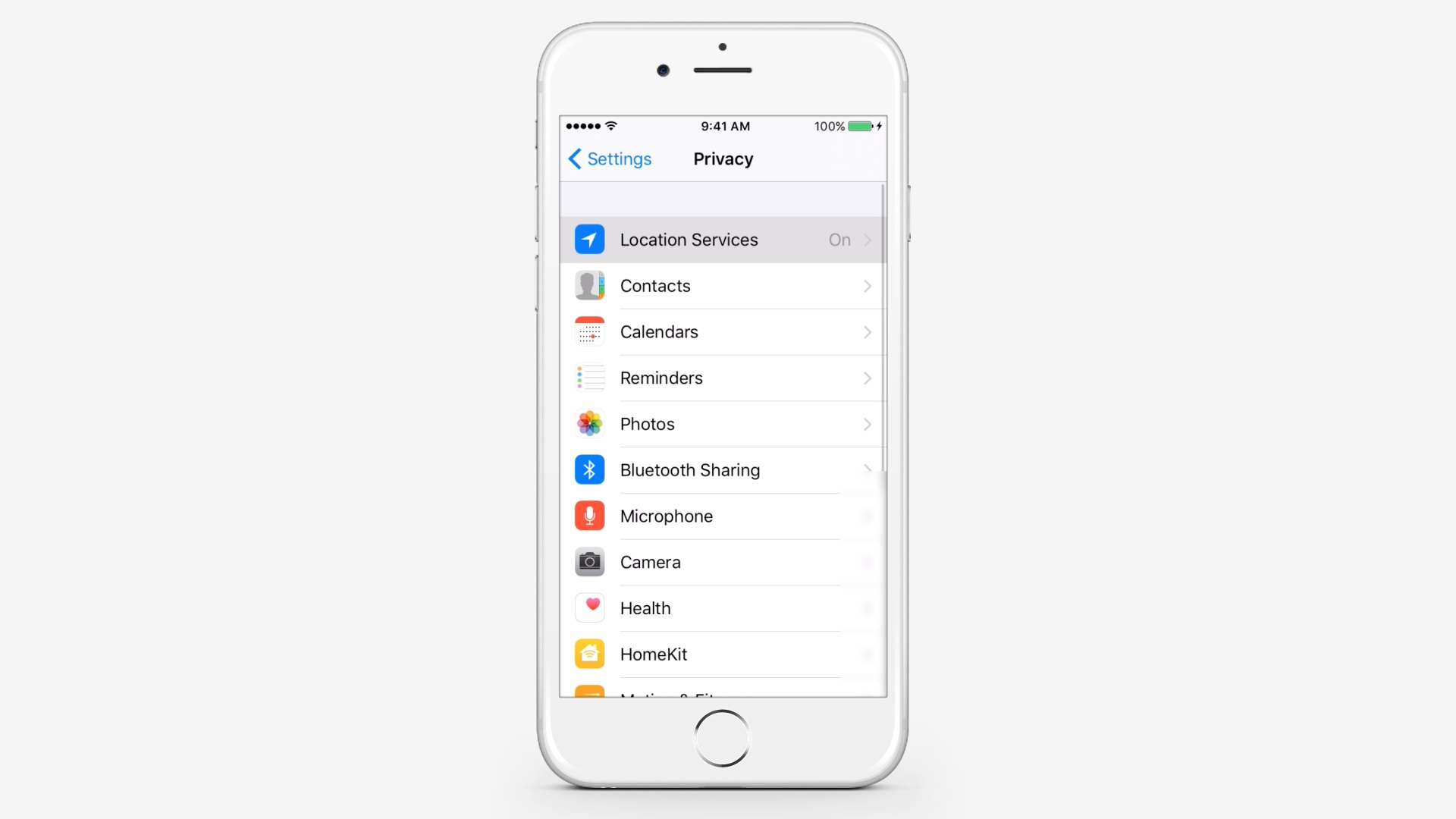
Step # 3
Turn the Location Services Switch On or Off.