In this tutorial you are going to learn how to unbid on eBay. This is a complex process as retracting a bid is only available in a limited number of situations, such as accidentally bidding the wrong amount.
Step # 1 – When can you Retract a Bid
When you bid on an item you are entering into a contract, therefore it is difficult to unbid. Visit the site “pages.ebay.com/help/buy/bid-retract.html” to see when this is possible. As you can see here the options are limited. This tutorial will look at when you have accidentally bid far too much for an item. Here we are going to go to an eBay item and purposefully overbid to show you how this works. We will enter a large sum then click “Place bid”, in the dialog box that appears we will click “Confirm bid”.
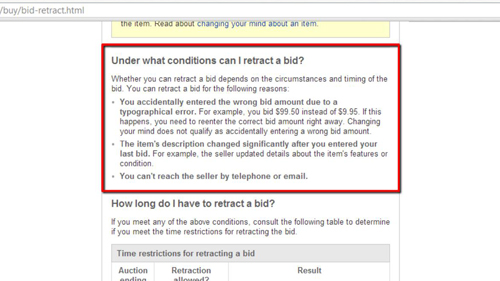
Step # 2 – Starting the Retraction Process
Now that our bid has been placed let’s look at how to undo that. Click “Close” in the dialog box and copy the item number (found lower down the page) to the clipboard and view the bid history by clicking the link that reads “[X number of] bids”. A page will load and at the bottom you need to click the “Learn more” option. This will redirect you to a page about bid retractions. Click the “Bid Retractions form” link and you may need to sign into your account again.
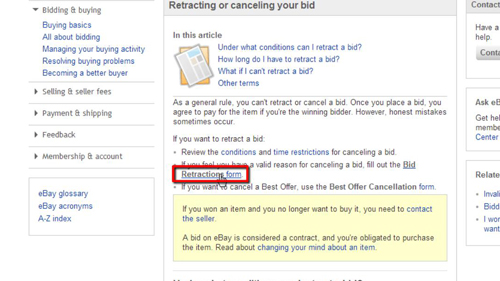
Step # 3 – Retracting the Bid
This bid retraction page will load and you need to paste the item number we copied earlier into the first box here. From the drop down box select the reason you are retracting the bid, here “Entered wrong amount” and click “Retract bid”. This bid retraction will be confirmed and that is how to unbid on eBay.
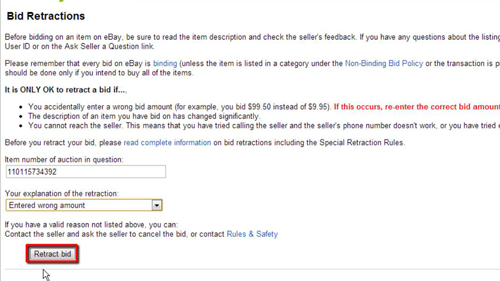
 Home
Home