In this video tutorial we will show you how to unblock nod32 sites.
Right-click on the Nod32 icon and choose “Open ESET NOD32 Antivirus”.
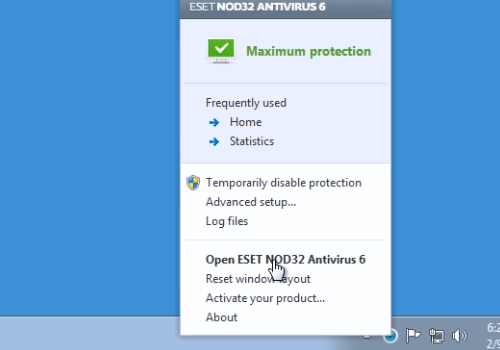
In the following window and in the “Setup” menu, click “Enter advanced setup”. In the next window, press “+” near the “Web and email” option. Then, click “+” near “Web access protection”. In opened options, choose “URL address management”. In the following window click on “List of addresses excluded from filtering” and in the pop up menu select “List of blocked addresses”. In the following list of blocked addresses, select the blocked web site and click “Remove”. In the appeared window, confirm to remove the selected web site and press “Yes”.
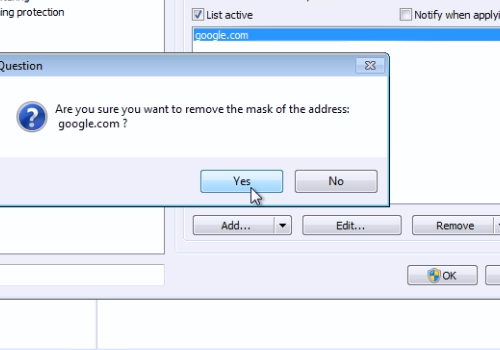
When it’s done, click on “List of blocked addresses” and in the popup menu select “List of allowed addresses”. In the next window, click “Add”. In the following window, enter the web site you wish not to be blocked again and press “Ok”. When it’s done, press “Ok” again in main settings window.
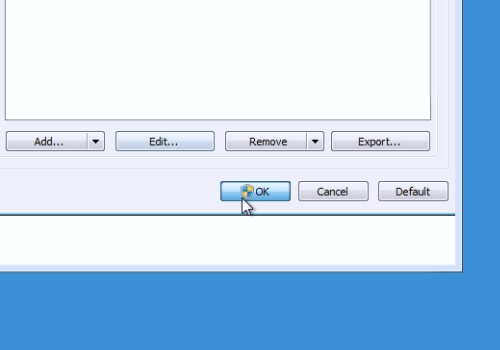
 Home
Home