In this video tutorial we will show you how to uninstall application in Windows 8.
To uninstall application in Windows 8, you have to go to the control panel and choose “programs”, in the following menu select “Uninstall a program”.
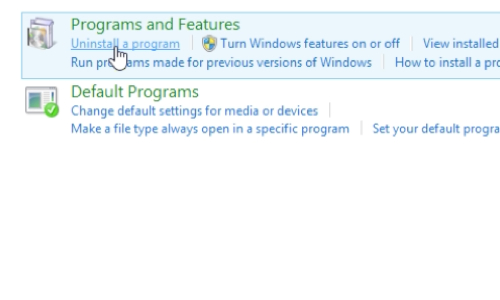
And in the appeared menu select the application you want to uninstall and press “uninstall”. Confirm that you really want to uninstall the application, by pressing “yes”. Wait until the process is finished. Now your application is removed.
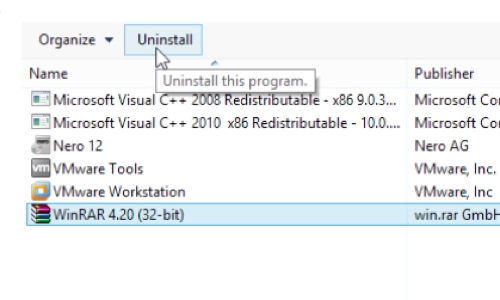
 Home
Home