In this video tutorial we will show you how to use photoshop airbrush.
Launch the Adobe Photoshop. Go to the “File” menu, press “New” and press “Ok” to create clear sheet.
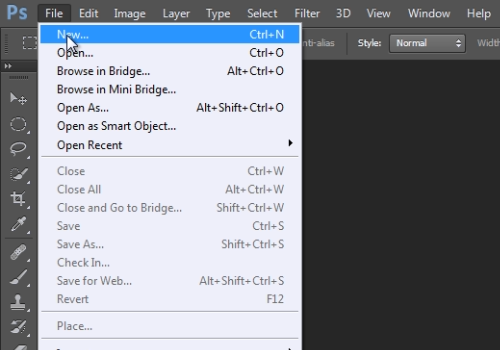
Choose “Brush tool” from the toolbar.

Click on the arrow near the brush icon in the “Brush tool” menu toolbar. Choose the “Airbrush Soft Round 50% flow”. Now you can draw on your sheet like with the real airbrush.
 Home
Home