In this video tutorial we will show how to use dban on Mac.
In order to use dban on Mac, first of all you need to download it. So, go to the “Safari” browser. Type “Sourceforge.net” in the address field.
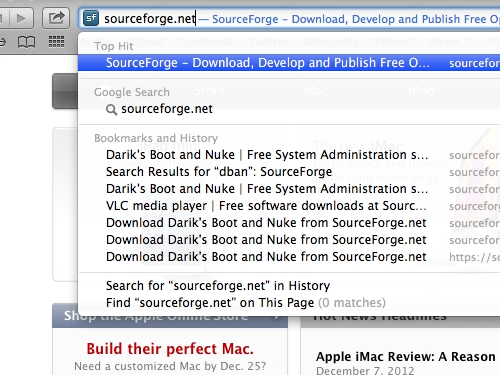
On the following web page enter “dban” into the search field and press “enter”. In the search results choose “Darik’s Boot and Nuke”.
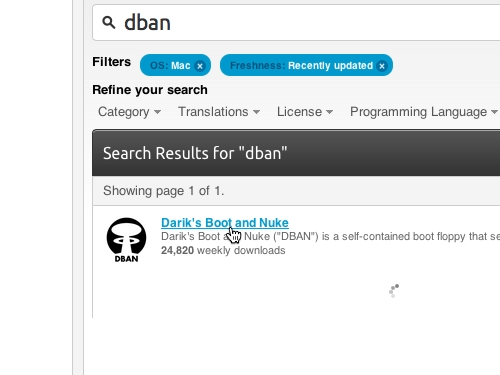
In the next window click “Download”.
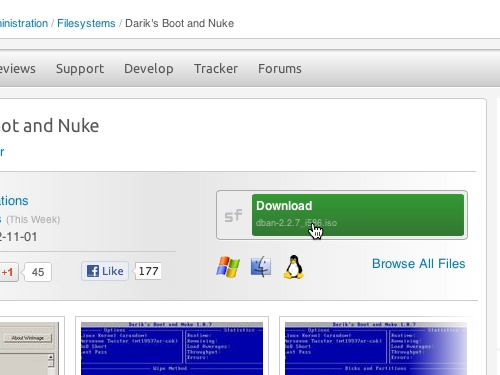
Wait until the download is complete. Now burn the downloaded image on a CD disk and restart your Mac.
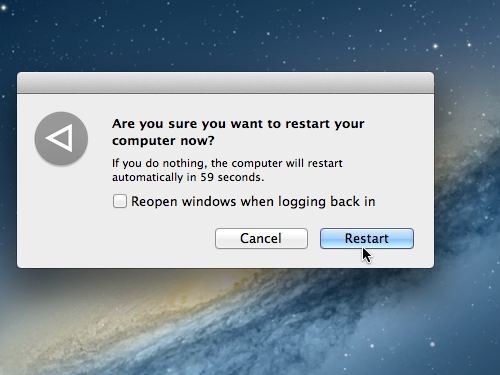
After the restart hold the “C” key on your keyboard to boot from the CD. You will see the blue screen of “Dban”. Choose one of the options. For example press “Enter” on your keyboard. This will initialize “dban” work and it will detect all the drives that are connected to your Mac. In the list of “Disks and Partitions” choose the “HARDDISK” and press “Space” to select it. Press “F10” on the keyboard to start the wiping process. The process will take about 2 hours. After the process is complete, you will see “DBAN succeeded” message. That means that all selected disks have been fully erased.
 Home
Home