Ebay live chat is available for 7days a week and 24hours a day.
Step#1 login
Login to ebay.com. If you don’t have an account, sign up.
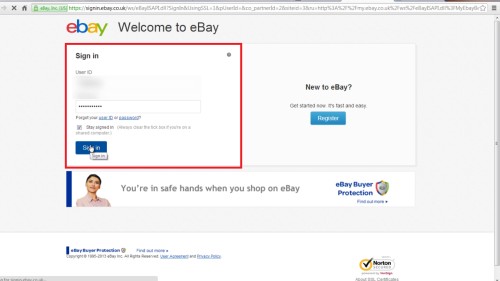
Step#2 choose customer support
Scroll down to the footer menu bar and click on customer support.
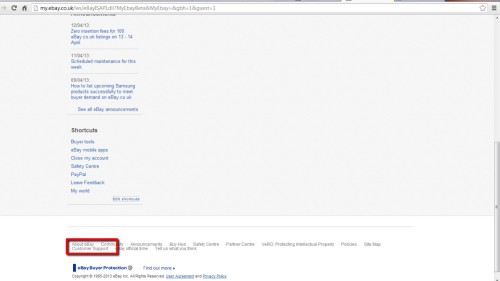
Step# 3 click on ‘contact ebay’ to
A new window for customer support will open consisting of two navigation tabs. Use ‘find an answer’ tab to search for answers to your query on the recently asked question. Click on ‘contact ebay’ to proceed to Ebay live chat.
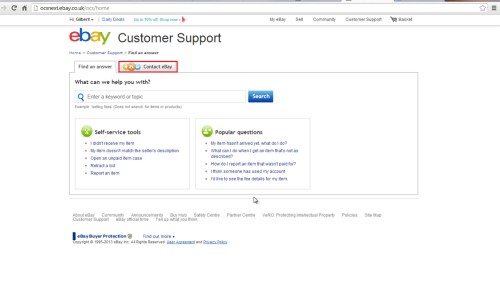
Step#4 Choose between buying, selling and my accounts
Choose between buying, selling and my account tabs. For example when you point on buying, several options related to your query will pop up. Click on the relevant option to continue.
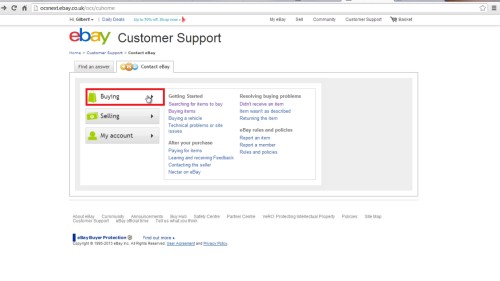
Step#5 click chat with us
On the right hand side click chat with us. A new window for live chat will open. Enter the fields and click start chat. Your chat will begin loading. Once the next Ebay customer support is available, you can initiate your chat. Click end chat once you are done with your conversation with the customer support. And that’s all. You have successfully learnt how use ebay live chat.
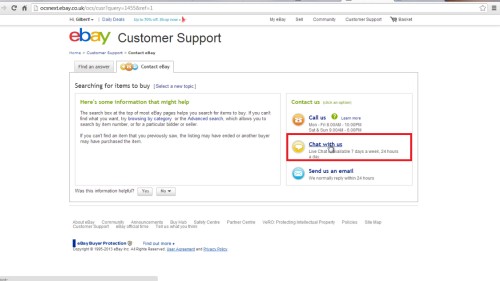
Thanks for watching this video tutorial, Leave comments and ask your questions by our e-mail feedback@howtech.tv.That was Howtech dot TV tutorial. Thank you for watching!
 Home
Home