In this video tutorial we will show you how to use “Facetime” on Mac.
Open “Facetime” from “Dock” or “Launchpad”. On the first launch you will have to enter your Apple ID and password. Click “Sign In”.
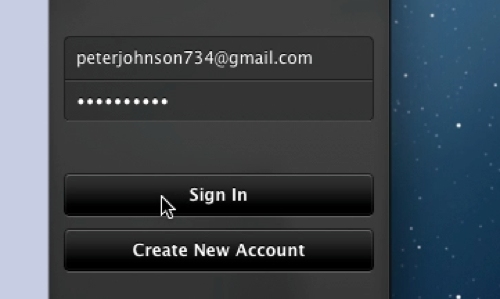
In the next step we need to choose our country or region to be able to dial local numbers found in “Contacts”. Click “Next”.

Now you may choose which e-mail address to use for incoming calls. Multiple addresses may be chosen. Click “Next”.
To make your first call choose one of your contacts from the list and click on their e-mail address.
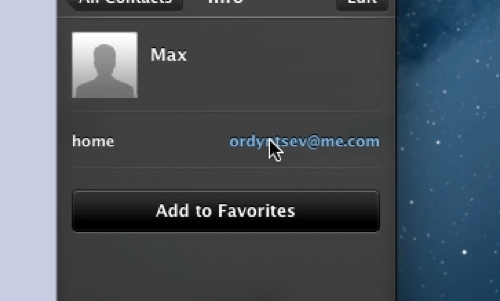
 Home
Home