In this video tutorial we will show you how to use powerpoint slide master.
Open Microsoft Office PowerPoint. Press the “Office” button and choose “Open”.
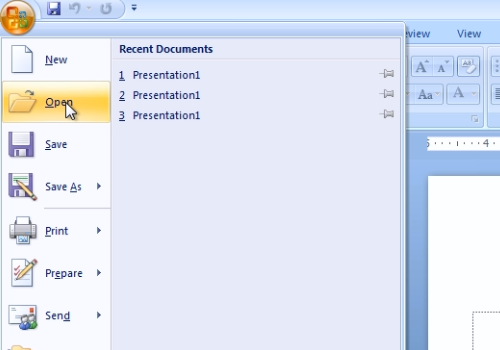
Select the file from your hard drive you want to edit and press “Open”. Go to the “View” tab and click “Slide Master”.
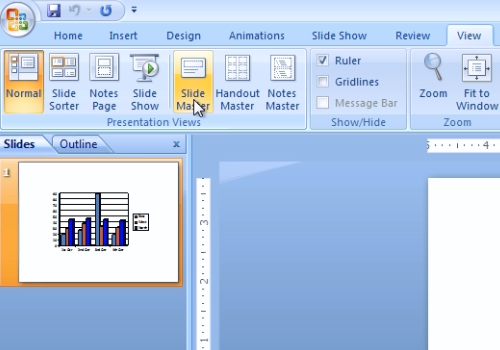
Click on the “Colors” button and in the popup menu select the theme you want. You can select any other slide style. Then, press the“Background Styles” button and in the popup menu choose style you like.
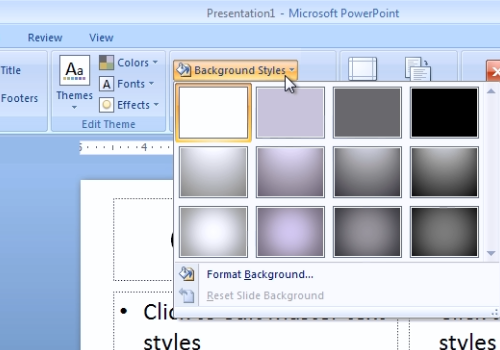
Go to the “Animations” tab and select the animation style you want. Go back to the “Slide Master” tab. Click on “Themes” and in the popup menu built-in presentation style.
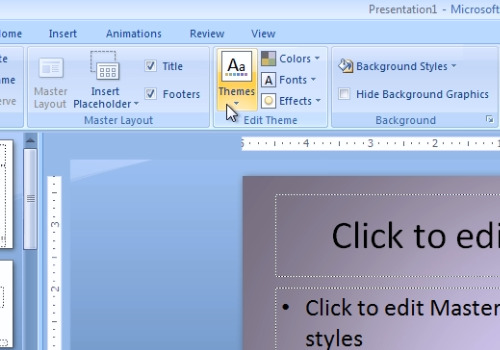
When it’s done, press “Close Master View”.
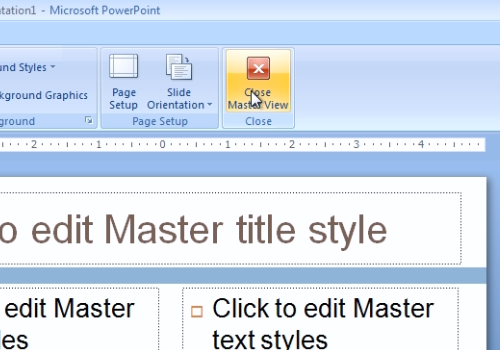
Now you know how to use powerpoint slide master.
 Home
Home