This tutorial will show you how to use WhatsApp Archive Chat on iPhone.
The Archive Chat feature allows you to hide a conversation from your Chats screen and access it later, if needed.
NOTE: Using Archive Chat does not delete the chat, nor does it back up the chat to iCloud. Archive Chat is only available for devices with iOS 7 or later.
To archive a chat.
Step #1: In the Chats screen, slide your finger across the chat you wish to archive, from right to left.
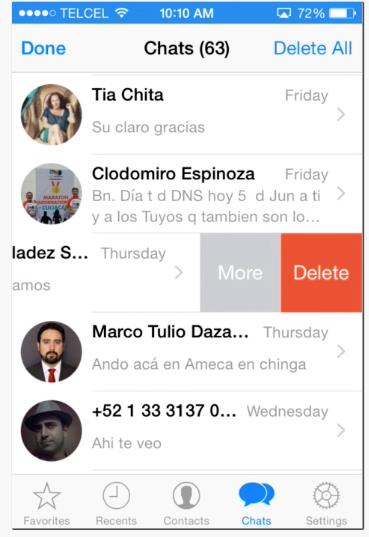
Step #2: Tap More.
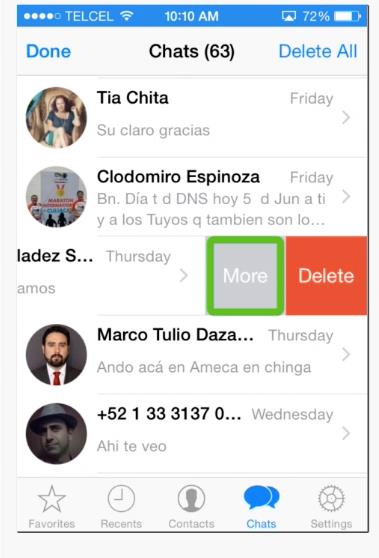
Step #3: Select Archive.
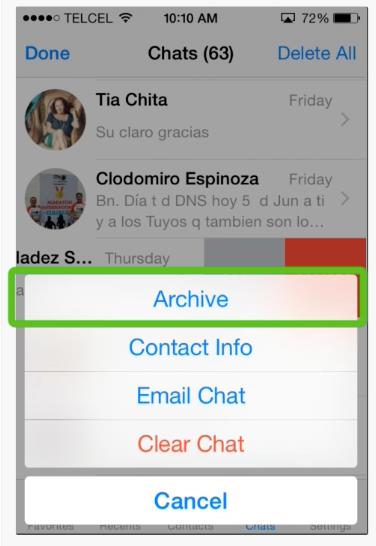
Step #4: You can archive all chats at once in WhatsApp Settings.
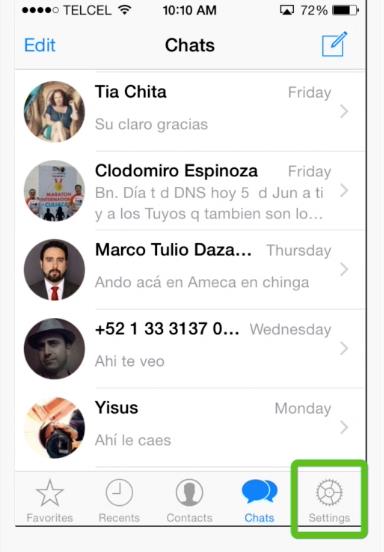
Step #5: Archive all conversations.
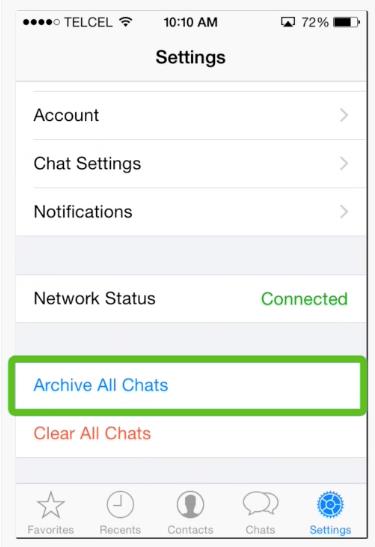
Step #6: To view archived chats on the Chats tab, scroll to the top and then pull down, Tap Archived Chats.
To unarchive a chat.
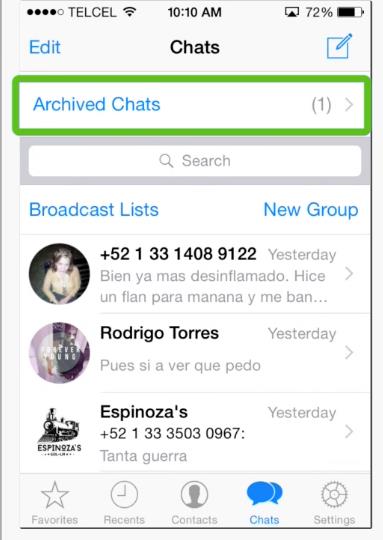
Step #7: You can unarchive a chat by searching for a contact name or message from that contact:
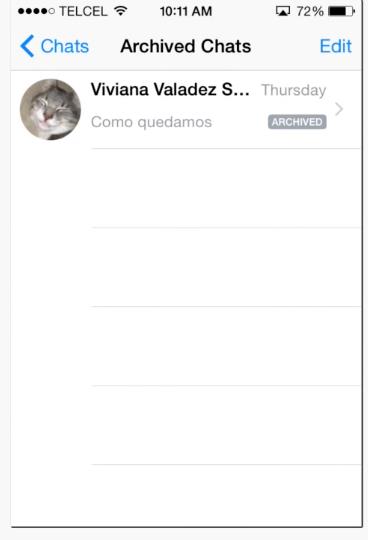
Step #8: In the Archived Chats screen, slide your finger across the chat, from right to left.
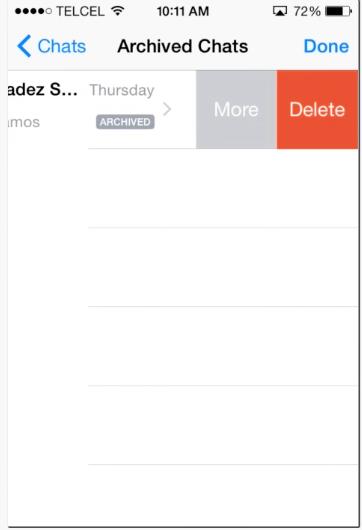
Step #9: Tap More, then select Unarchive.
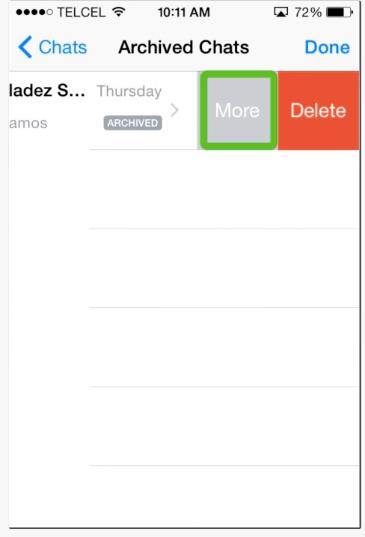
 Home
Home