In this tutorial we will show you how to use the who unix command.
The “who” command works exactly the same as the “w” command and is used to find the same information along with more detailed statistics and further information.
For this tutorial, we will show you how the different attributes can be used along with the “who” command. To understand more about the who unix commands look at the steps given below.
Step 1 – Type command in terminal application
In the terminal application, let’s start by typing the “who – -help” command and hitting the enter key.
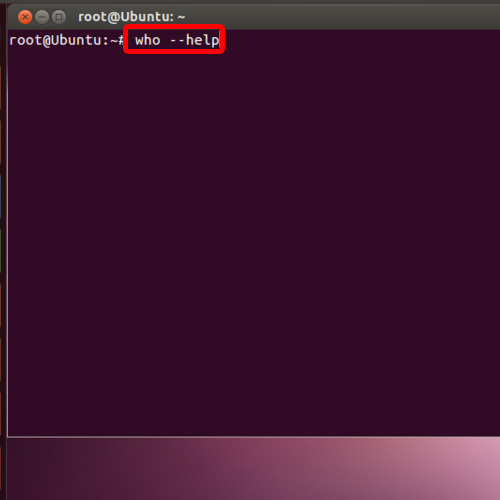
Step 2 – View the attributes that can be used with “who” command
This command will show you all the attributes which can be used along with the who unix command. You can get all the detailed information regarding the different attributes from here only.
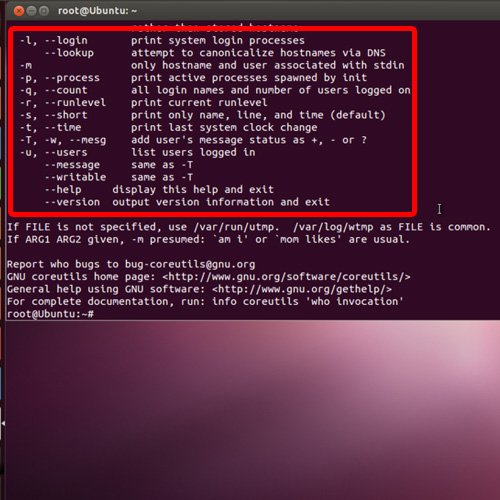
Step 3 – Find out when system was last booted
Now let’s check the time when the system was booted. For that, let’s type in the command “who -b” and hit enter.
The “b” attribute, over here is used to display the time when the system was last booted.
In a similar manner, you can use the different attributes along with the who unix commands in Linux.
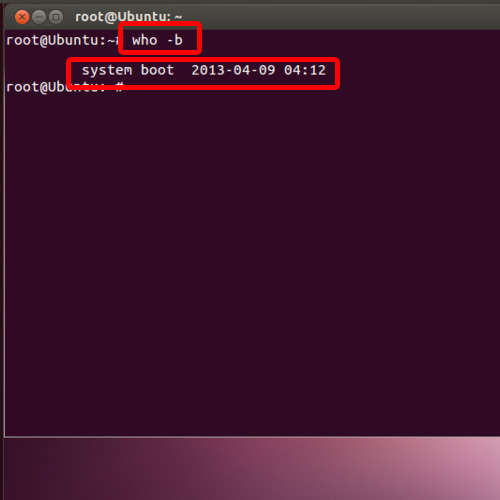
 Home
Home