This tutorial will show you how to view photoshop full screen which will give you a larger area to work with when editing photographs.
Step # 1 – Full Screen Using the Menu
In the toolbar at the top click on the “View” option and navigate to “Screen Mode” and in the menu that appears click on “Full Screen Mode”. This will cause Photoshop to cover the whole of the screen.
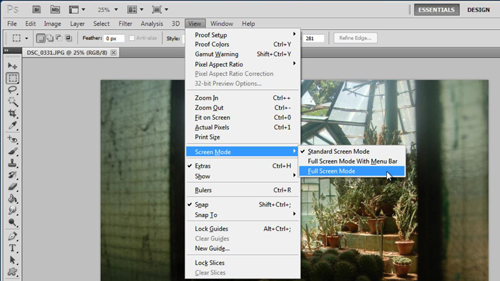
Step # 2 – Full Screen Using a Keyboard Shortcut
Let’s have a look at a quick keyboard shortcut that will allow you to enter full screen quicker than using the menu. Pressing “F” on the keyboard will cause Photoshop to cycle through the different screen settings, press the key twice to enter full screen mode. You can press it again to exit full screen. Alternatively you can use the “Escape” key to exit full screen mode and that is how to view photoshop full screen.

 Home
Home