Developers and designers like to be credited for their work, and it is appropriate for one to leave his presence marked in his creations. In this tutorial we will see how to use an HTML address tag to leave contact information of the author of the web page.
Step # 1 – Address
In HTML, address tag is used to specify the author’s contact information in a webpage. When to do so, the ‘address’ attribute has to be written inside the ‘article’ attribute, which tells HTML that user actually wants to put author’s contact information, otherwise, if not written inside the <article> attribute, whole information would be considered as of the address information of the author.
The <address> tag content can be single line or multiline as per need.
The Image shown below gives the clear idea of HTML author declaration
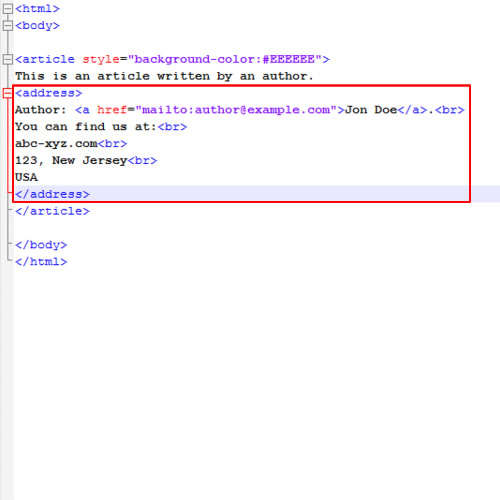
Step # 2 – More info
In HTML, for author declaration, the address attribute is only used to describe the electronic address of the author, i.e. authors email, web, or blog’s address and it is not for the mailing address of the author.
Before HTML 5, the <article> element didn’t exist, and the <address> element could only be used to describe the author of the complete HTML document.
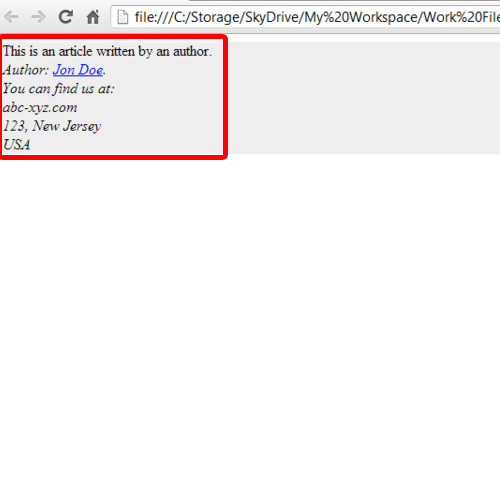
 Home
Home