Adobe InDesign CS5 provides shortcuts to help you quickly work in documents without using the mouse. Many keyboard shortcuts appear next to the command names in menus.
Step #1 Create a new document
Select the Text tool and draw a text box to fill the page
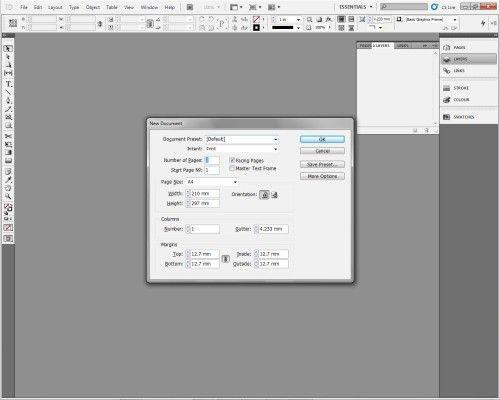
Step #2 Start applying the Keyboard shortcuts
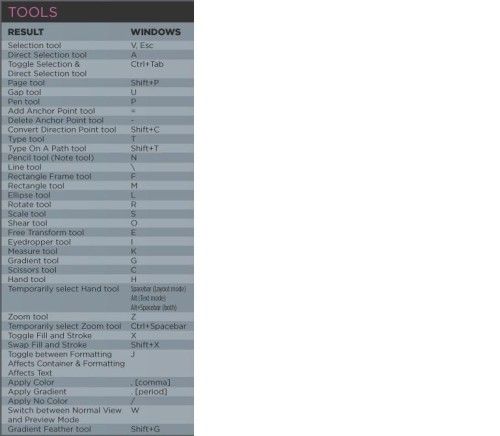
 Home
Home