To open an xml file in excel open excel.
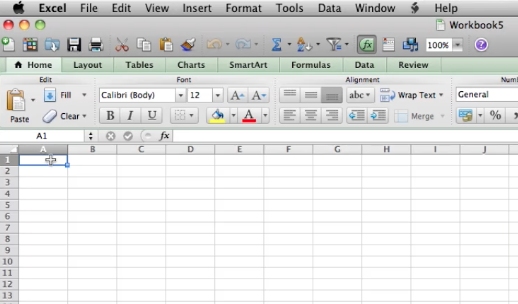
Select file. Then click on open.
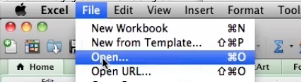
Navigate to the xml file you’d like to open. Select it and click open.
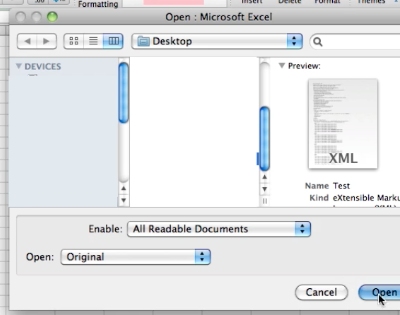
Excel will then open your xml file. Depending on the version of excel you’re using you may lose certain functionalities when saving and opening in the xml format.
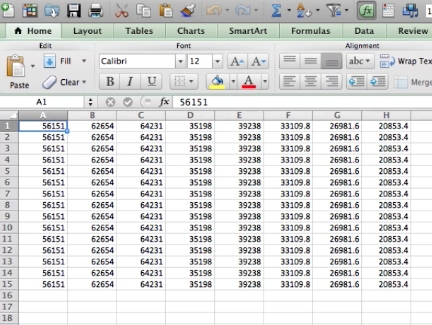
 Home
Home