In this video tutorial we will show you how to set 1 inch margins in word.
Open the word document you want to edit. Go to the “page layout”. Click on “Margins”. In pop up window select “custom margins”.
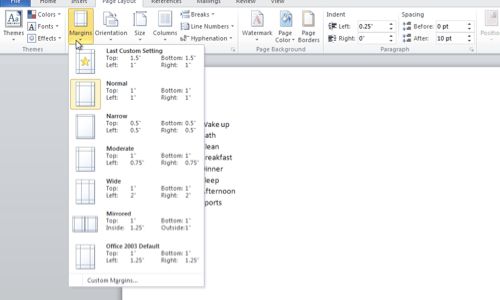
In following window select 1 inch for “Top”, “Buttom”, “left”, “right” margins. Press “ok” for the changes to take effect.
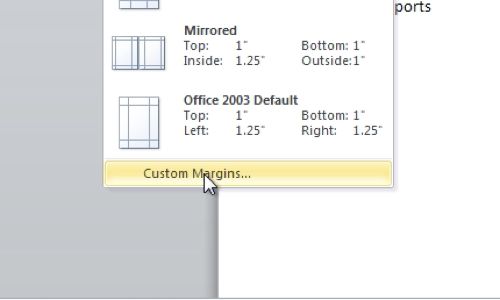
 Home
Home