In this video tutorial we will show you how to open powerpoint in a separate window.
Open Microsoft Office PowerPoint. Press the “Office” tab and choose “Open”.
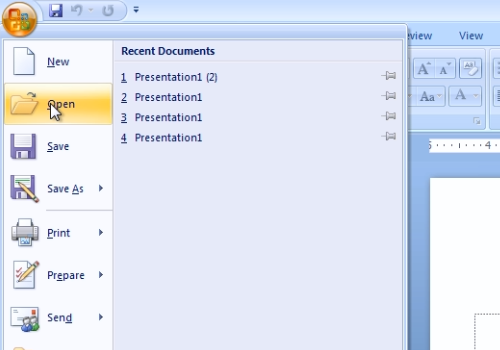
Select the file that you want to edit and press “Open”. Then, press the “Office” tab and choose “Open”. Select the other file that you want to edit and press “Open”. Go to the “View” tab. In the “Window” area, press “Arrange All”.
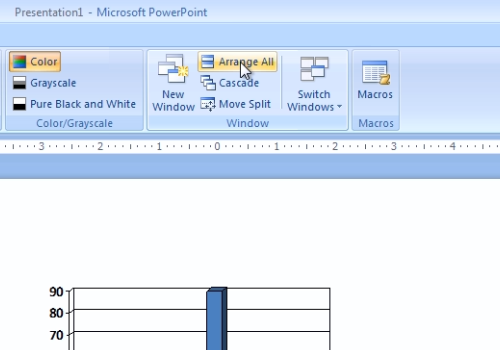
When it’s done, your powerpoint files will be separated in two windows.
 Home
Home