Introduction: In this tutorial you will learn about about the best place to print music sheet and write music online.
Prerequisites: web browser, basic music writing skills, printer
Step 1. Go to www.noteflight.com
This is the website for software that allows you to write your own sheet music, print it out and do many other music-related things which we will explore.
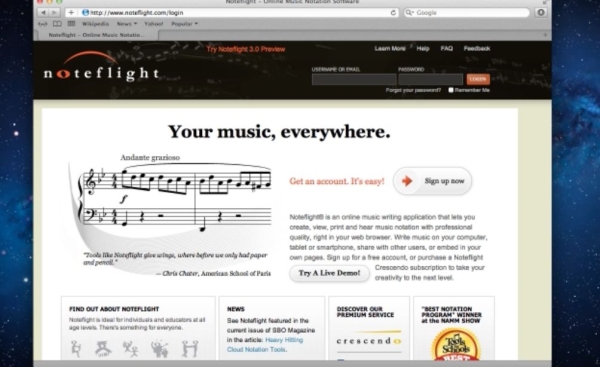
Step 2. First, let’s create an account – there is a free membership option.
In the upper right corner click on “Sign up”. You’ll be redirected to page where you can choose between free membership plan and paid membership plan with more options. We will choose free one.
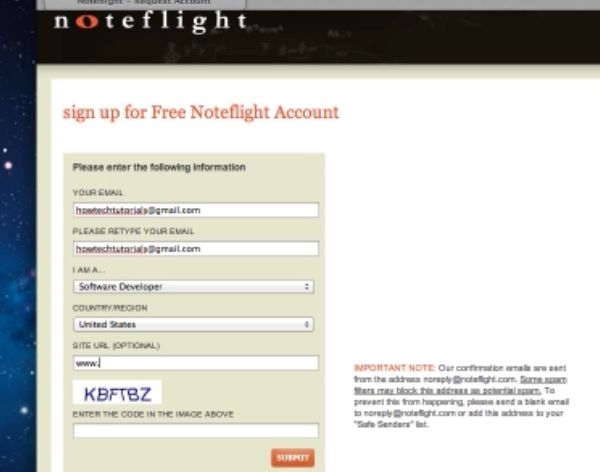
Step 3. The system will redirect you to a new page. Enter your future account details.
Click “Submit”.
You’ll get the registration confirmation email in a couple of minutes. After you’ve got it, open it and click on the link sent to your email. Your new account is confirmed now.
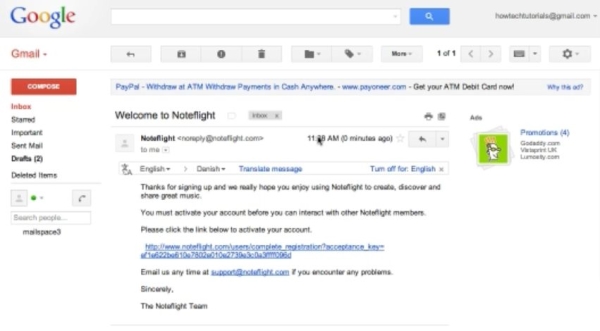
Step 4. You’ll be redirected to page where you can again confirm your new account details and sign in.
Click “Submit”. You’re finally signed in!
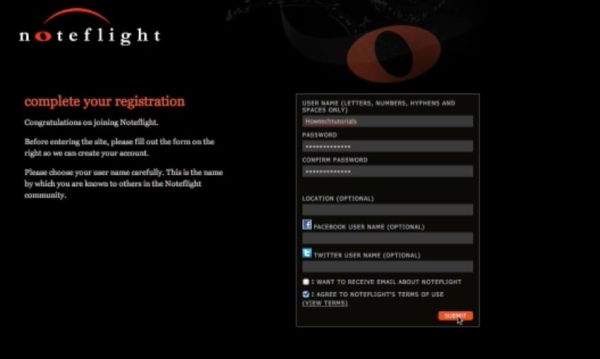
Step 5: Now let’s create your first score and write your first music sample on this website.
Click “New Score” in the upper area.
Choose the new score’s type: we will pick “Private”.
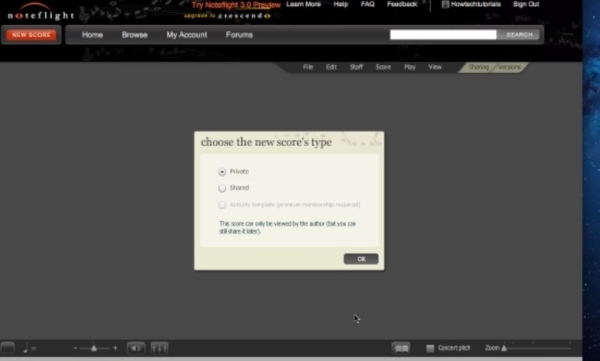
Step 6: Now we’re at the page where creation happens! Click on the score to add notes.

Step 7: Use the little play button in the lower left corner to hear what you’ve just written.
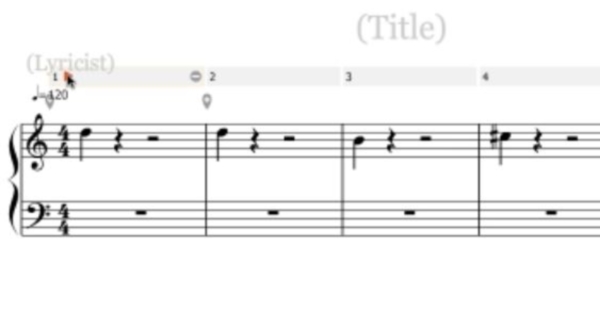
Step 8: Click on your score:
Use the small menu that you see on the screen to change your melody and add signs to it.
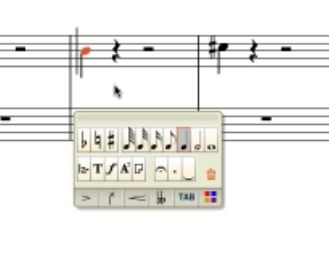
Step 9: If you point your cursor at the last sign on the page, you can extend your score.
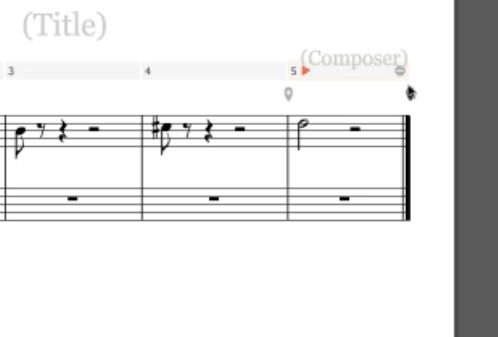
Step 10: Play the melody again. We’ve written a nice contemporary music piece!
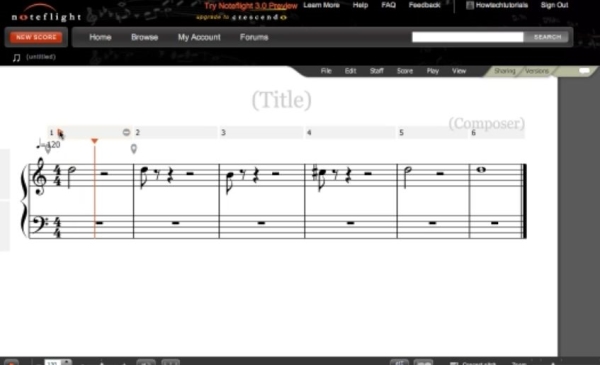
Step 11: Don’t forget to name our music piece. Click on the name field “Title” to change it.
Add your name as composer. Great!
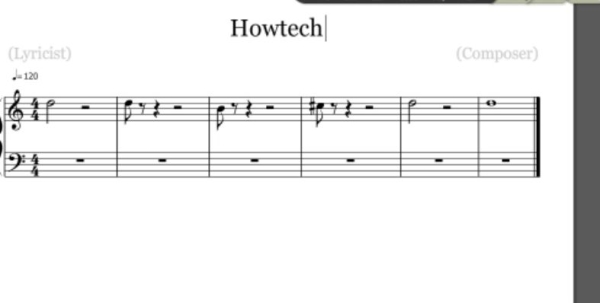
Step 12: Now let’s print our music piece.
Under “File” pick “Print” from drop-down menu. Change the future printed page attributes according to your choice. Click Print.
Great!
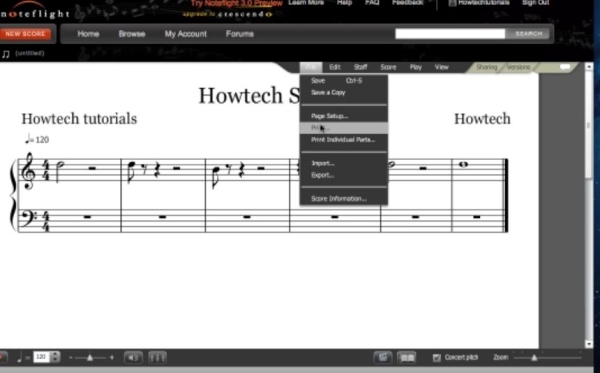
Result: You have now successfully learned about the best place to print music sheet and write music online.
 Home
Home