In this quick video you are going to learn how to complete the United States passport application process. You have to be a US citizen to complete this process. This tutorial is also only for those who have not held a passport previously.
Step # 1 – Navigating to the Application Site
You are first going to need to visit the government page here “http://travel.state.gov/passport/forms/ds11/ds11_842.html”. Scroll down the page and click the “Complete online and print” option. On the page that loads check the box and then click “Submit”.
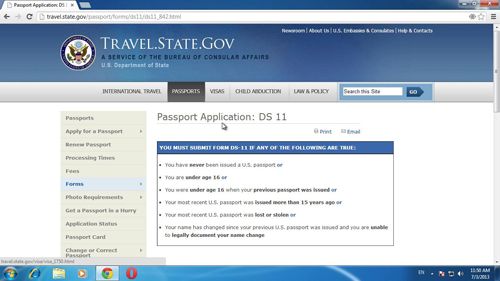
Step # 2 – Filling in your Information
A new page will load with four option, you need to make sure that the first one is selected and then click “Submit”. A form called “About the Applicant” will load, fill this out with your personal information. Click “Next” when you have filled this out. On the next page you need to enter your contact information. When done, click “Next”.

Step # 3 – Filling in More Information
You will then be prompted to fill out any travel plans if you have them, you can just leave this bit blank if you want and click “Next”. You now need to enter someone who will be your emergency contact, click “Next” when you have done this. You will then be asked if you have had a passport before, as this tutorial is for first time applicants you will be selecting “None” then click “Next”. On the next page you are required to fill in information about your parents and spouse (if you have one). When done click “Next”.
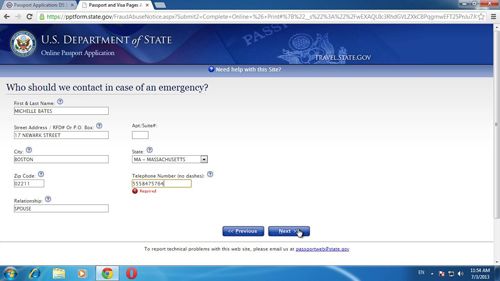
Step # 4 – Reading the Additional Information
Enter other names if you have had them then click “Next”. Review the application and then click “Next” again. On the next page select the “Passport book” option, then click next at the bottom. You will now be on a page which gives you further information about what you need to complete the application. As you can see in step 2 you need to appear at an “Acceptance facility” or “passport agency”, where you will need to submit the form after you print it. You can also see the four items you need to take with you along with the form, make sure these are all in order before you go to the passport agency.
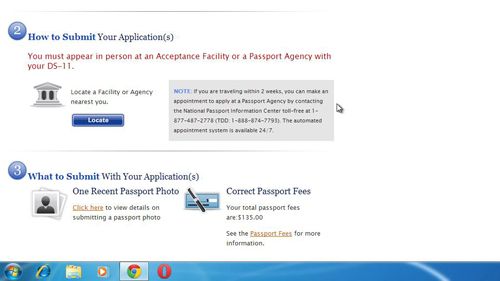
Step # 5 – Completing the Online Process
Check the acceptance box at the bottom and then click “Create form”. A PDF file will download to the computer, click on this when it has finished and it will open and you can see the file. Your next step is going to be to print this and take it to the passport agency or acceptance office. This has just been a quick tutorial on how to make a United States passport application online.
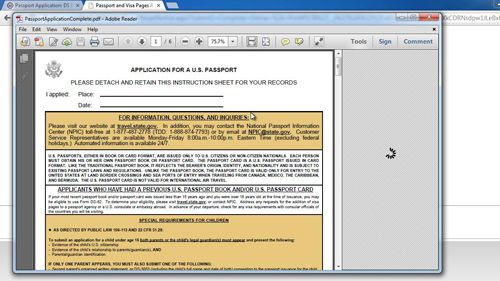
 Home
Home