A usps postal calculator will assist you in finding the price for any packages you wish to send or receive.
Step # 1 – Locate the Calculator
Go to “http://postcalc.usps.com/”. At the top, you will need to fill out the sections “Select a Destination,” “Enter Zip Codes” and “Enter Mailing.” Make sure you fill out these sections fully and correctly.
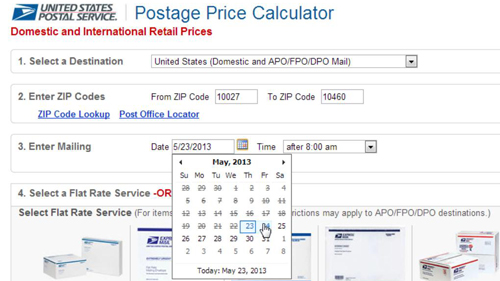
Step # 2 – Selecting a Shape or Flat Rate Service
In section 4, you will be given the option of selecting a flat rate or shape. For this tutorial, we will be choosing a shape, so skip the section for the flat rates, and you will see options for shapes beneath it. Choose “Package,” then click “Continue.”
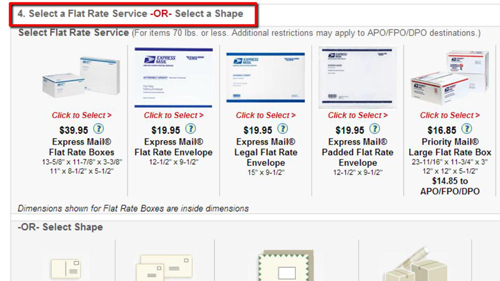
Step # 3 – Viewing the Prices
After clicking “Continue,” you will now be on a page which shows you the rates for your package. There is a Post Office Price and Online Price, with the online option being cheaper. You can also look under “Expected Delivery” to view the date in which your package should arrive. This usps postal calculator is a must have tool when you wish to quickly calculate prices for packages.
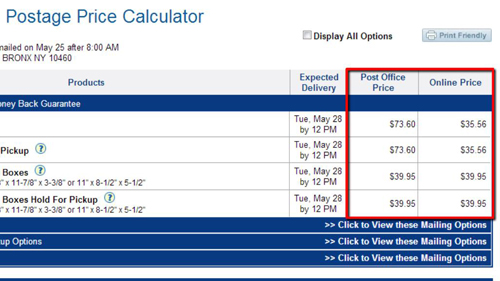
 Home
Home