So what is a twitter timeline? When you log in to your Twitter account, you will be displayed by a long stream of tweets from people whom you have chosen to follow. This homepage view is called the Twitter timeline. The newest updates are on the top. You can click anywhere on this twitter timeline and the tweet will expand as a result. You can view photos, videos and other information regarding the tweet.
In this tutorial, we will teach you what twitter timelines are.
Step 1 – Open twitter.com
Follow this step by step guide to learn what twitter timelines are.
First of all, go to any web browser of your choice and in the address bar, type in twitter.com. Once done, hit the enter key in order to open the web page.
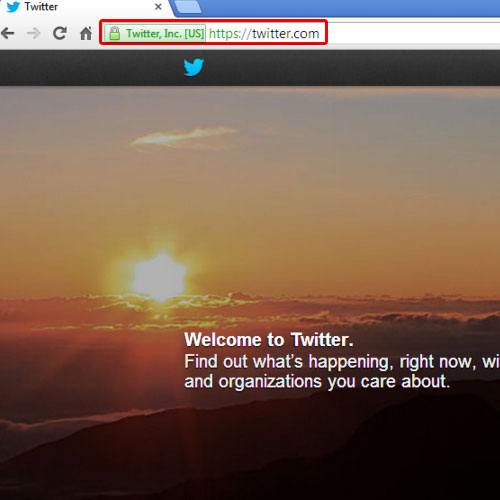
Step 2 – Tweet options
Once the web page opens, you’d be asked to enter your login details. Enter your email address and password and then click on the sign in button. As a result, your twitter timeline will open up. All the tweets will be appearing here. Scroll down in order to view the tweets. The tweets of the people you are following will also be displayed here. If there is a photo available in a certain tweet, you’d see the view photo option there. Simply click on it in order to see the preview of the picture. You can always click on more in order to view more options such as embed tweet.

Step 3 – Retweet
If there is some tweet that you want to share, simply hover over the tweet and from the options that will appear, click on the retweet one. You’d be prompted with a confirmation dialog box. Click on the retweet button to retweet it to your followers. You will notice a green downward arrow will appear on the top right corner of the tweet you just retweeted.
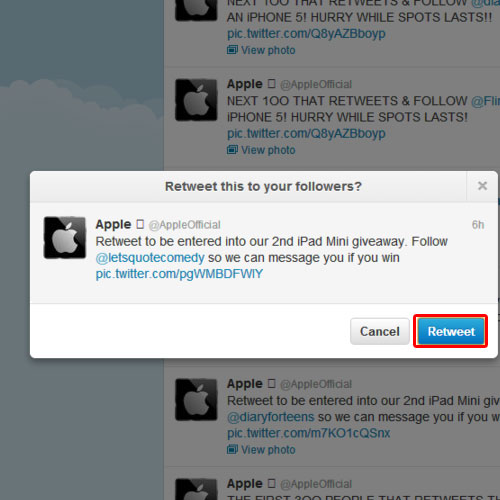
Step 4 – Expand option
Furthermore, if you want to view the details of a tweet, simply hover over it and click on the expand option. You will be able to see the total number of retweets, favorites, replies and other details about the tweet.
Hopefully after this tutorial, you will be able to answer the following question:
What is a twitter timeline?
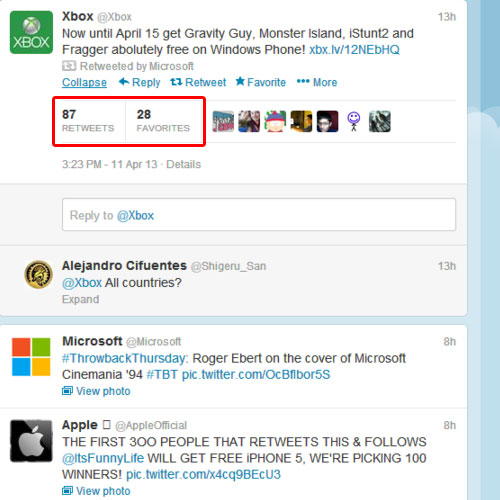
 Home
Home