In this tutorial, we will teach you which fonts to use for saving Printer Ink.
Many a times, the user wants to print out notes for self-use. The presentation or the quality of the print doesn’t really matter. When taking out such prints why would you waste printer ink. We will tell you which fonts to use in order to save printer ink.
Step 1 – Use Ecofont vera sans
First of all, open Microsoft Word. On the top left corner, you have the font group. Over there, you can click on the font drop down button and choose a font from the list. You can use the ecofont vera sans. This font uses dots to save the printer’s ink. These dots are barely visible when the document is printed on the paper.
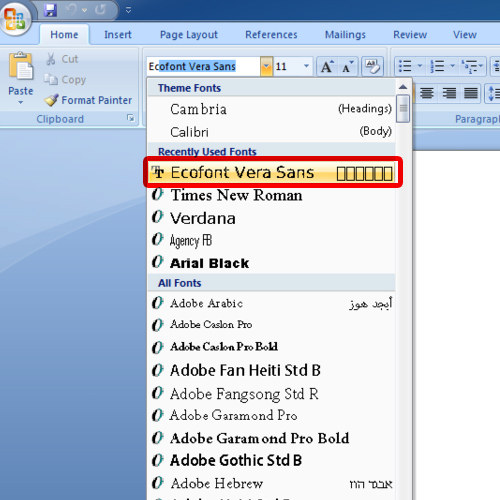
Step 2 – Fonts which save printer ink
Times New Roman and Garamond can also be used in order to save printer ink. Impact, courier and comic sans are also fonts that help you avoid wasting your printer’s ink.
In this manner, you can use these fonts to save the printer ink.
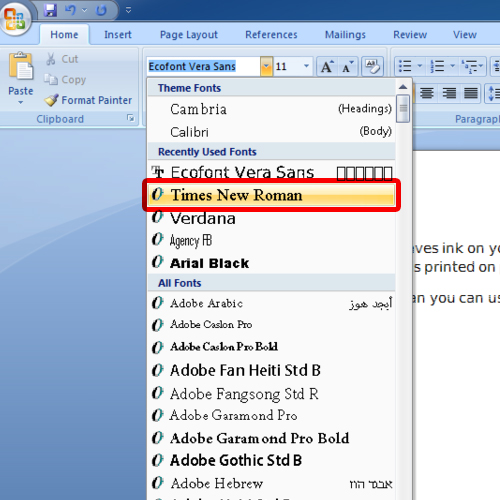
 Home
Home