In this video we will show you how to undo excel scroll lock.
In order to undo excel scroll lock, open the Microsoft Excel. Right-click under “Sheet1”. In a pop-up menu you can see that scroll lock is off.
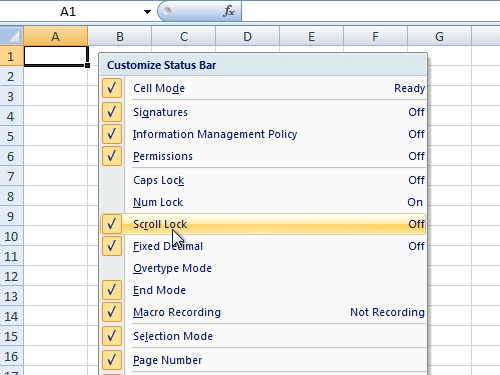
Close the Microsoft Excel. Go to the “Start” menu – All programs – Accessories – Ease of access and then click “On-Screen Keyboard”.
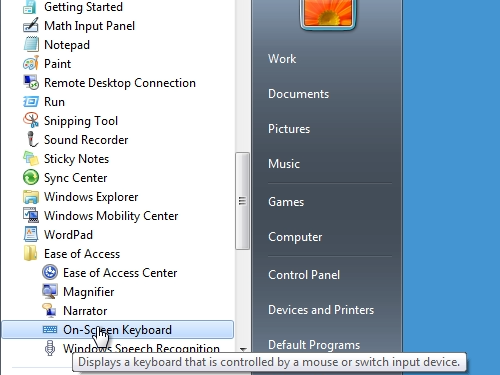
In the appeared on-screen keyboard window click “Scroll Lock”.
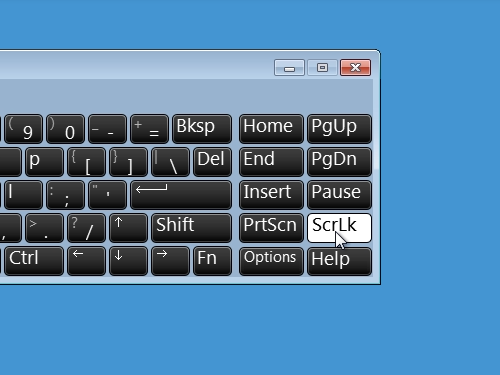
Launch the Microsoft Excel again. Right-click under “Sheet1”. Now in the pop-up menu you can see that the scroll lock in on.
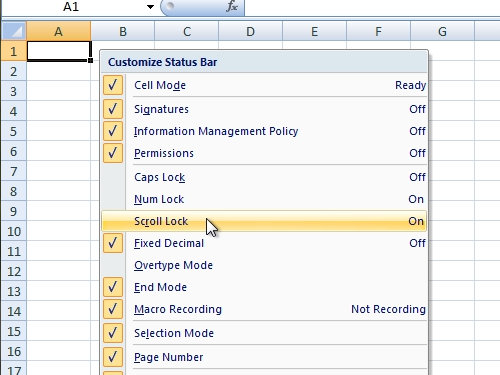
Check or uncheck this option to turn on or off in excel.
 Home
Home