What you share on the social media site Twitter, is by default public and will appear on search results. The only way to ensure that none of your tweets appear on Google or other search engines, is to password protect your Tweets from your Twitter account Settings. When you password protect your Tweets, only your approved Twitter followers can see them.
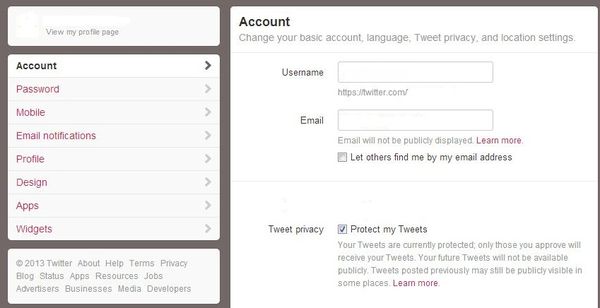
Note that only the Tweets made after updating your settings will be private and protected. Your previous Tweets will still be public and indexed in search engines and you need to file a request with Google to have them removed.
In this tutorial you will learn how to request a removal of your past Tweets from Google.
Step #1
Go to your Twitter account and find the URLs of the Tweets you would like to remove from Google’s index. To know if you have the right URL look for the following: a single Tweet URL always starts with twitter.com followed by your username, the word status and the number assigned to the Tweet.

If you want to remove all your previous Tweets then you only need your account’s URL which is Twitter.com followed by your username.

Step #2
Go to Google’s Contact Removal Tool by visiting the page https://www.google.com/webmasters/tools/removals. You will be asked to sign in to your Google Account to proceed.
Once you log in you are taken to the Content Removal screen. Click on the “Create a new removal request” button and fill in the URL you would like removed. Click “Continue” to proceed.
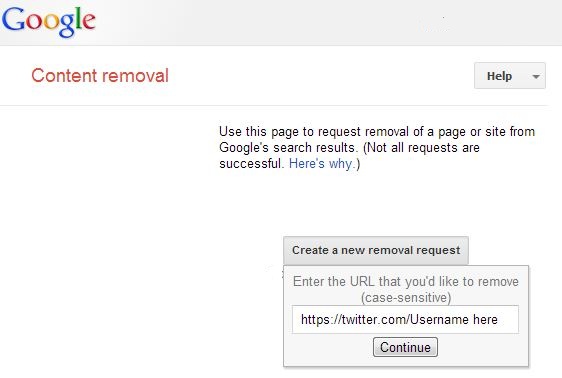
Step #3
You will get a confirmation message saying that the page has been removed from the web and you are given the option to remove the page from Google’s
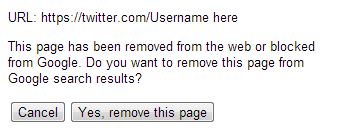
Your request is now listed and is waiting for approval. From this control panel you can create additional removal requests, see when you made them or even cancel them if you made a mistake or changed your mind.
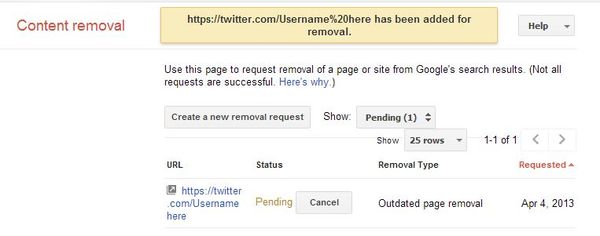
Remember that even if you remove your past Tweets, any new ones you post will still be visible and indexed by Google and other search engines, unless they are password protected.
 Home
Home