CSV stands for Comma Separated Values and is used to transform tabular data in plain text form. Database managers have the option which let the users to download their database in the different formats such as CSV. Most of the time we meet a scenario in which we have to export mysql to CSV file.
So, in this tutorial we will learn to download a database in CSV format through mysql export feature.
Step 1- Export
To export mysql to CSV File, click on the desired database in the php MyAdmin panel and then move over to the Export tab located on top of the page.
Open the drop down menu under the Format section and choose the CSV option. After that, click on Go.
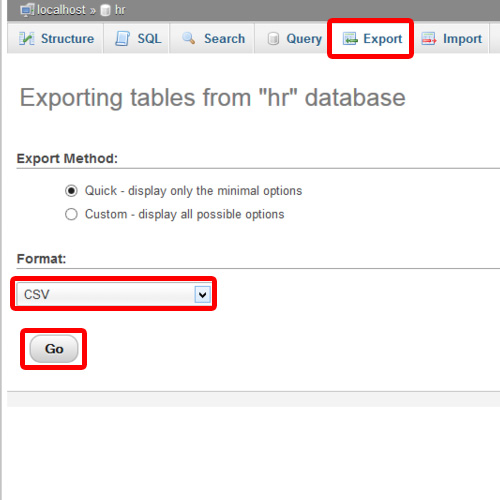
Step 2- Downloading CSV File
With that done, the database will be downloaded in the CSV format.
After that, open up the file and you will see the data in CSV format.
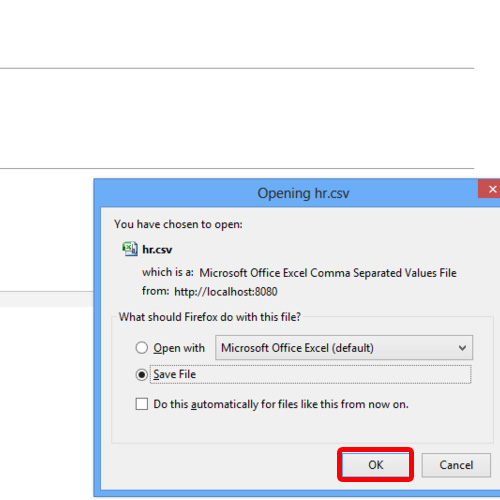
And this is how we can use the mysql export functionality.
 Home
Home