MySQL Server Name has to be configured while installing the MySQL instance, and in most of the cases it is left by default as localhost. However if it is not known by any user, it can be viewed following some simple steps. So in this tutorial we will learn to identify mysql servers.
Step 1- Identifying Server Name
Let’s click on the Wamp Server Icon located in the taskbar. There on the top, we can find the MySQL Server Name, which in this case is “localhost”. Click on it
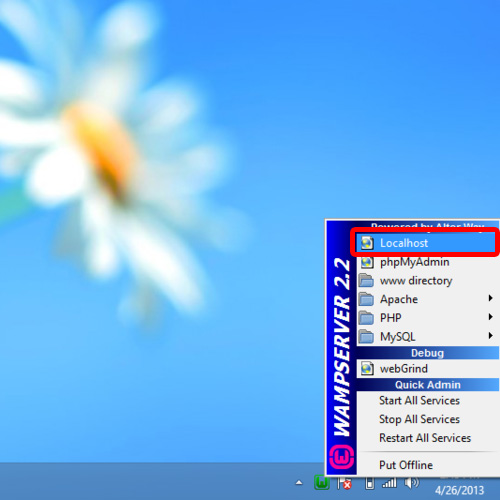
Step 2- Php My Admin Panel
With that done, the Server Configuration page will open up, to get in MySQL instance, just click php My Admin option in tools section below and My SQL instance will open up.
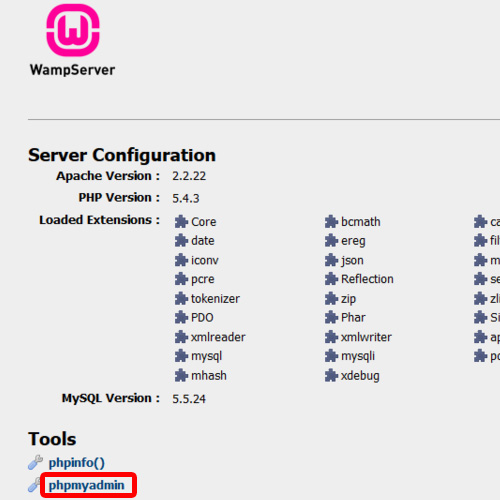
Step 3- Opening the Server through IP Address
Localhost is also binded with an IP Address, which by default is 127.0.0.1, and it can be also accessed through this IP along with the port number.
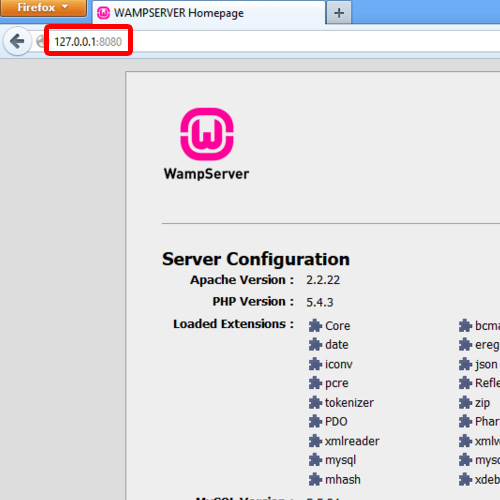
And this is how we can identify mysql servers.
 Home
Home