In this tutorial you will learn how to make bookmarks online and share them
The easiest, most used way of doing this is to use an aggregator that collects your regular findings and shows them to everyone else.
You can use Digg, Delicious, Stumbleupon, Reddit, Addthis, Sharethis or one of the many other variants.
We’ll show you today one that you already know, but chances are that you’re not using it:
Google bookmarks.
Anytime you add a star to any of your Google items: emails, maps, places, and the new Google toolbar.
Step 1. Try it – go to: google.com/bookmarks
and see what bookmarks you have collected so far.
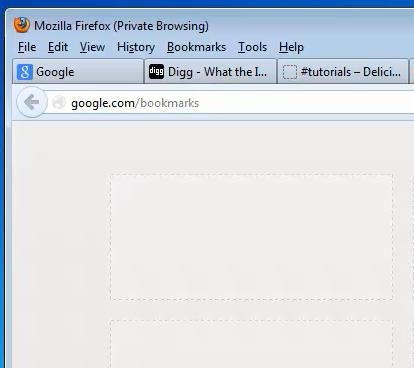
Step 2. If you want to add one more straight ahead, click the Google Bookmark button. For exporting them click the „ Export bookmarks”.
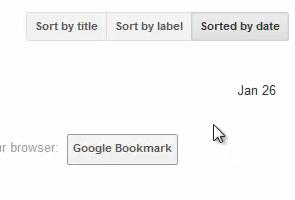
Step 3. Now here’s the catch
Click “All history” on the top of the left panel. Google has been a good scribble and noted down all the websites you accessed or searched with it since you started to use your Google account.
Amazing and a bit frightening, isn’t it?
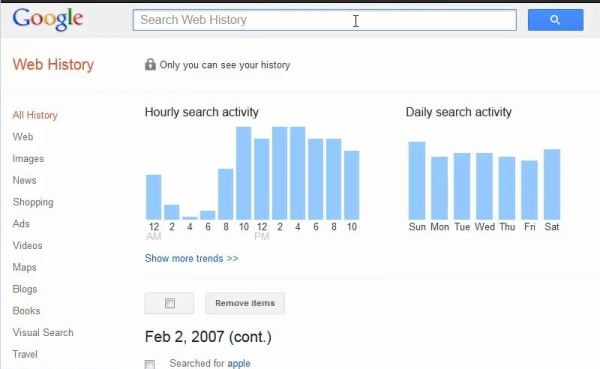
Step 4. Like anything Google, you can also search in your Web history. Let’s say you want to see what subscriptions you did. Search for “Register”.
Sort by “Relevance” or by “Date”.
Supposing that you were looking for “that website which you registered on five years ago”, chances are that you just found it.
Now click the star near the entry.
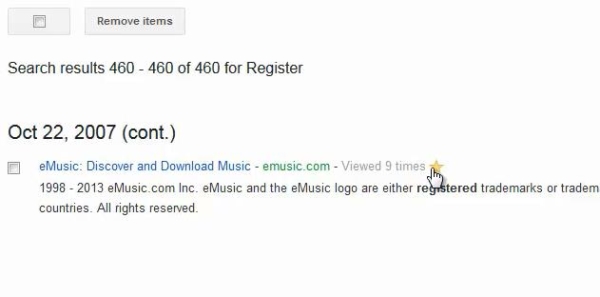
Result: Congratulations: your entire history has become a bookmark, thanks to Google.
 Home
Home