In this tutorial, you will learn how to use Excel as a full mortgage calculator.
Prerequisites: Microsoft Excel.
Step 1. Launch Excel, and select File – New
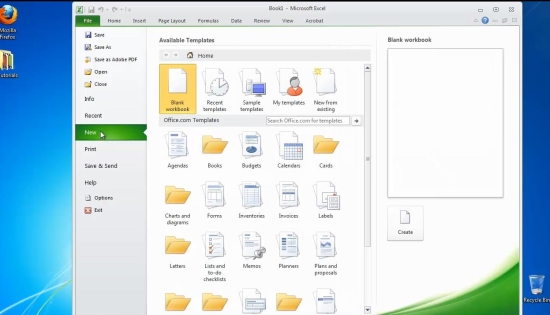
Step 2. Choose „Office Templates”.
Step 3. In the search box, type:
Mortgage
And see the results.
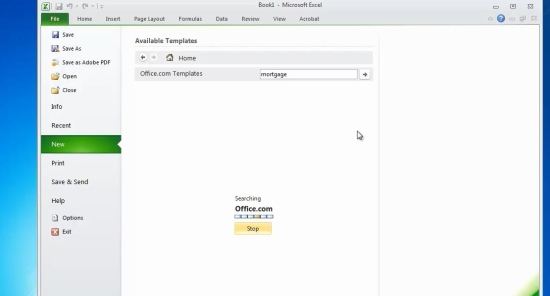
Step 4. Excel is connecting to its server and showing you all the templates from the server. Choose „Mortgage Amortization Schedule”.
Click „ Download”. A full template for mortgage calculation is opened.
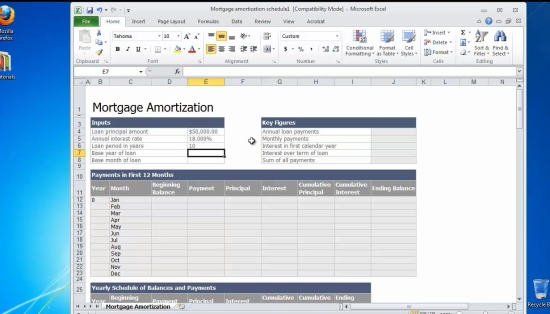
Step 5: Fill in the upper fields with the details of your mortgage. Excel will do the rest.
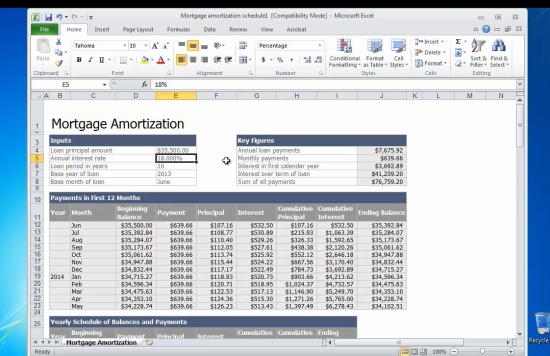
Result: Congratulations, you have learnt how to us Excel as a full mortgage calculator.
 Home
Home