In this video tutorial we will show you how to cancel an outlook calendar invite.
Launch Microsoft Outlook. Go to “Calendar”.
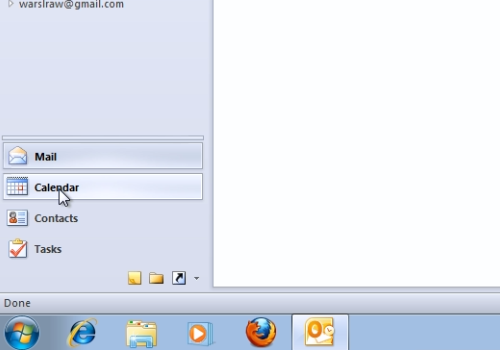
Double-click on the meeting you wish to cancel. In the following window choose “Cancel Meeting” in the “actions” area.
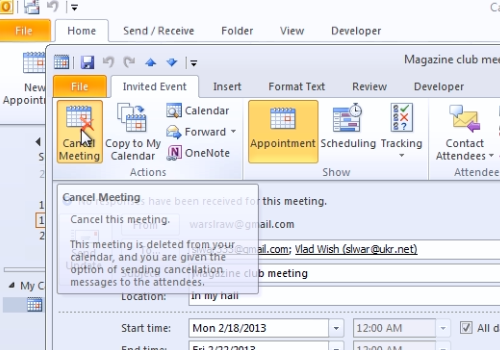
To confirm the cancellation, press “Send cancellation”.
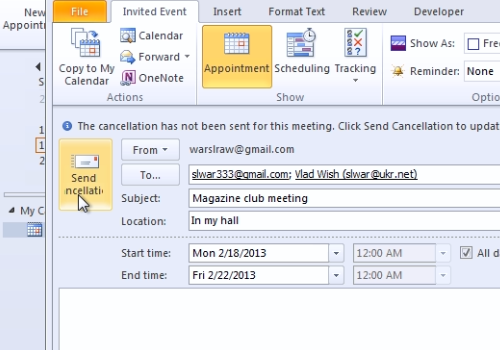
 Home
Home