In this tutorial you will learn how to find cheap flight tickets and cheap hotels via iPhone. We will be using the free app called KAYAK. KAYAK is one of the most popular mobile travels apps. You can find the best deals on flights and hotels to make your travel experience a great one.
Step #1 – Download KAYAK App

Step #2 – Open the app
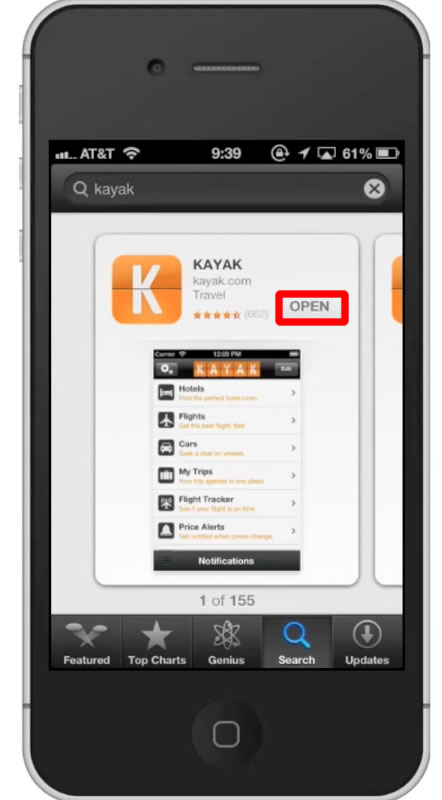
Step #3 – Tap “Hotels”
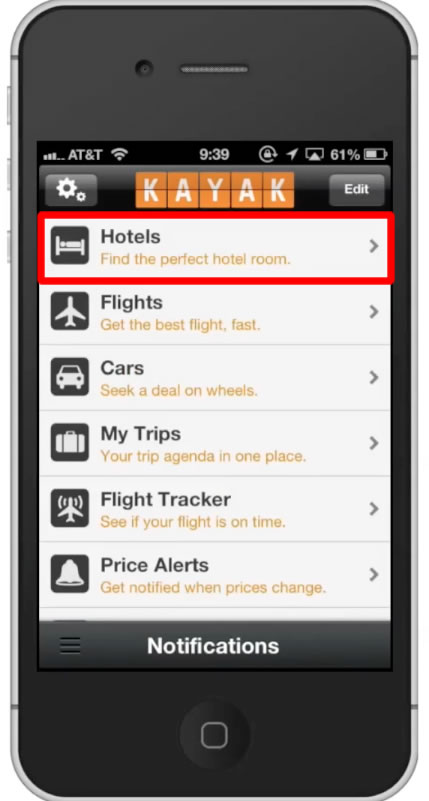
Step #4 – Refine Details
Choose the desired location, check-in and check-out dates, how many guests, and how many rooms. Once you are done with that, tap the “Search Hotels” button.
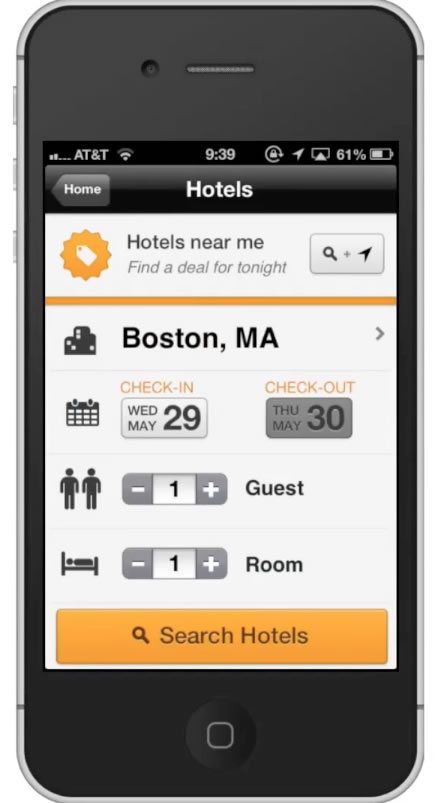
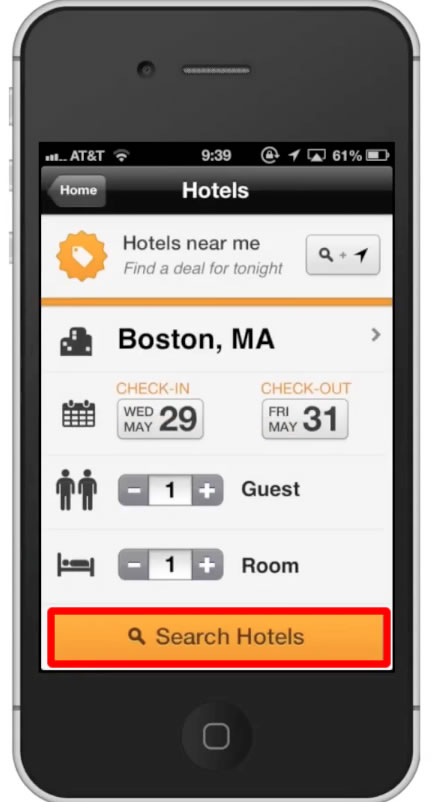
Step #5 – Browse Results
You will now see a scrolling list of Hotels. KAYAK show its price per night, rating, and address. Click the tab of the hotel you want to stay at.
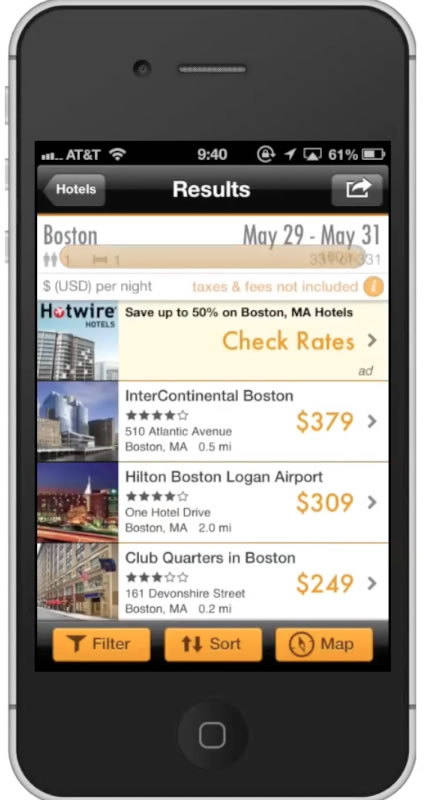
Step #6 – Tap Price
Tap the icon and it will take you to the next screen where you can choose your room. You will then enter your guest information such as name, email address, and phone number. Lastly in order to place your reservation you must put your credit or debit card information in.
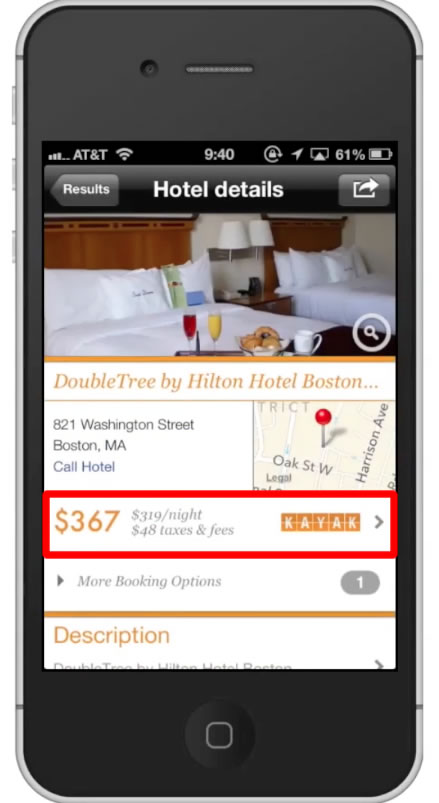
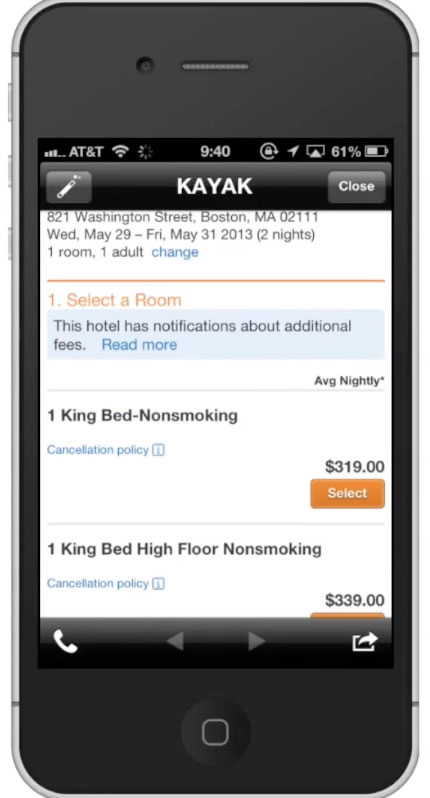
Step #7 – Click Flights
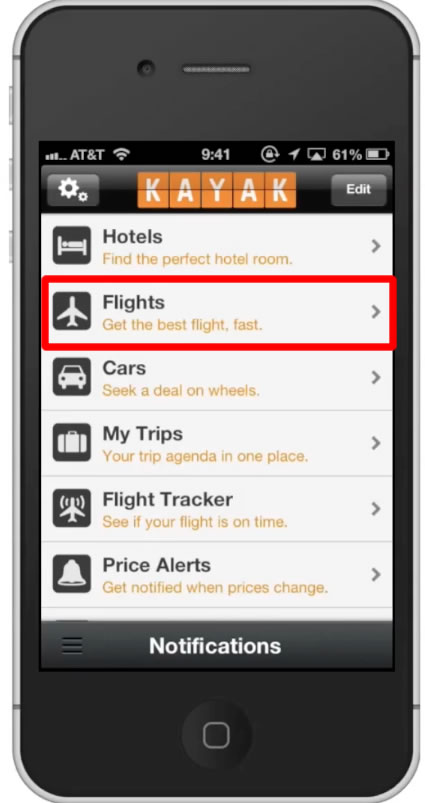
Step #8 – Refine Details
Choose the desired locations, depart and return dates, how many travlers, and what style of flight you want to fly. Once you are done with that, tap the “Search Flights” button.
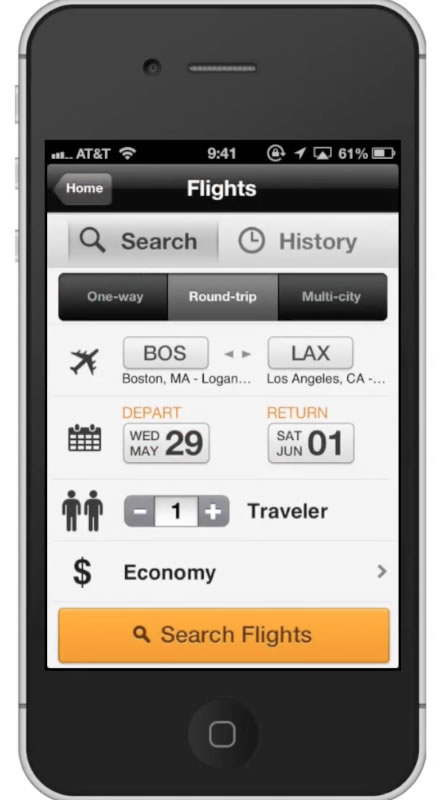
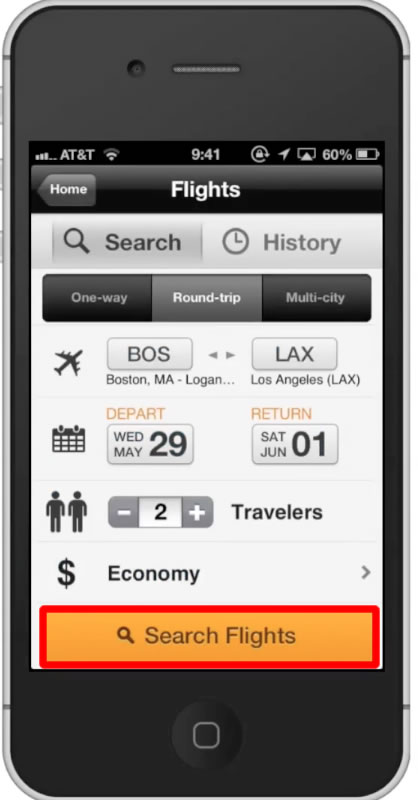
Step #9 – Browse Results
KAYAK shows you the price and the airline. Tap the tab of the flight you would like to book
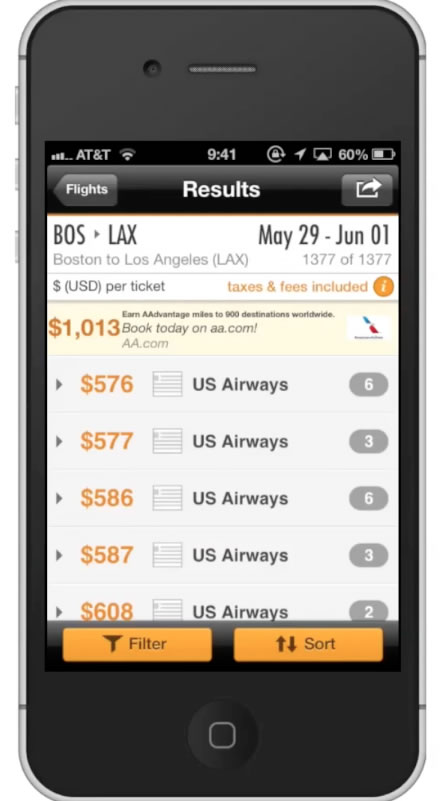
Step #10 – See Details
You will then see a recap details about your trip. Tap the price and airline tab to continue the process.
You have now successfully found cheap flight tickets and cheap hotels via iPhone
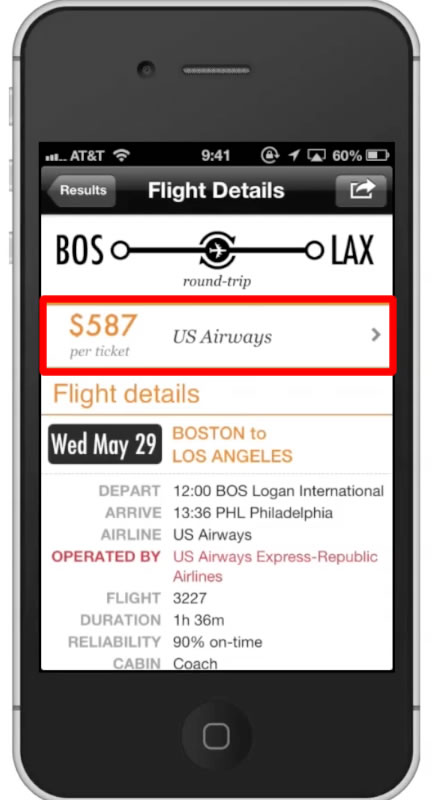
Leave your comments below or contact us by email. This was a Howtech.tv tutorial. Thanks for watching!
 Home
Home