In this tutorial you are going to learn how to use an optical character reader (or OCR) online.
Step # 1 – Navigating to an OCR Site
First you are going to need to navigate to a website that provides this sort of OCR function. Open your preferred internet browser and navigate to “www.onlineocr.net” – this is a free service where you can upload a document for OCR reading.
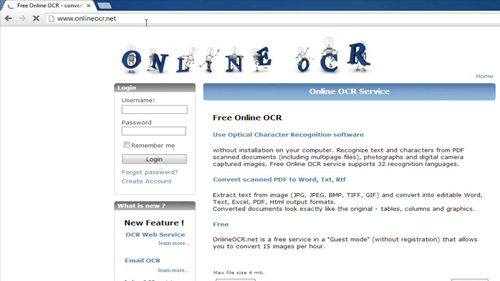
Step # 2 – Uploading a Document for OCR Reading
On the page that loads click on the “Choose File” option, select the file from your computer and then click “Open”. In this example we are using a PDF that contains some text. Click the “Upload” button. The page will refresh and you will be presented with some further options.
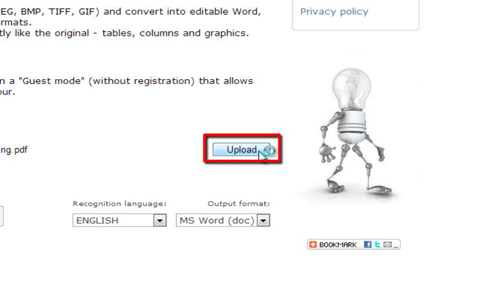
Step # 3 – Running the OCR
Make sure that the recognition language is set correctly, here that’s “English” and choose an “Output format”, here we are selecting a standard text file (txt format). Finally, just enter the verification code and then click “Recognize”. The site will process for just a moment and then the text from the document will appear below, you can then copy this and use it in whichever program you wish – it is now fully editable and that is how to do OCR online.
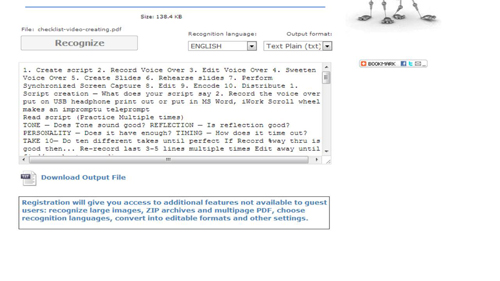
 Home
Home