Introduction
In this tutorial, we will teach you how to create your own qr code.
What is a qr code? QR code stands for quick response code. The QR code is a type of two dimensional barcode that can be read using smart phones and dedicated QR reading devices. QR codes have become pretty common in the consumer advertising today.
Step 1 – Click on the create tab
Follow this step by step guide to learn how to create your own qr code. First of all, open a web browser of your choice and go to visualead.com. Once the web page loads, click on the create tab on the top of the page.
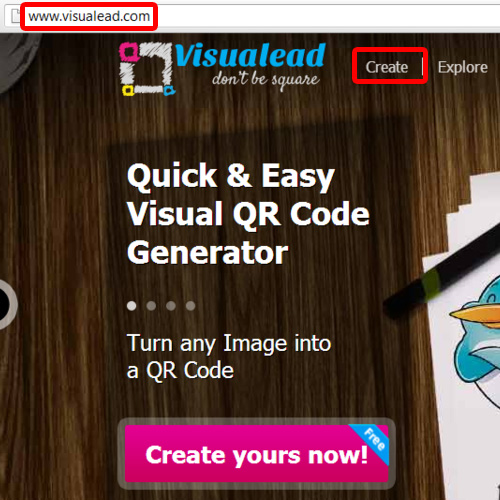
Step 2 – Choose the type of QR code
In this page, you will be asked to choose the type of qr code that you want to create. For the purpose of this tutorial, we will choose the rich text type. We will click on the rich text button and a pop up window will appear. Over here, we can insert the text that we want to make a part of our code. Once you are done, click on the next button.
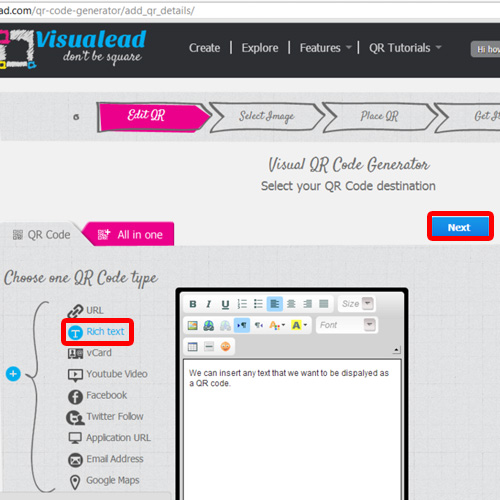
Step 3 – Select an image
In the next page, you can either upload an image for your QR code or select one from the gallery. In this tutorial, we will select an image from the gallery.
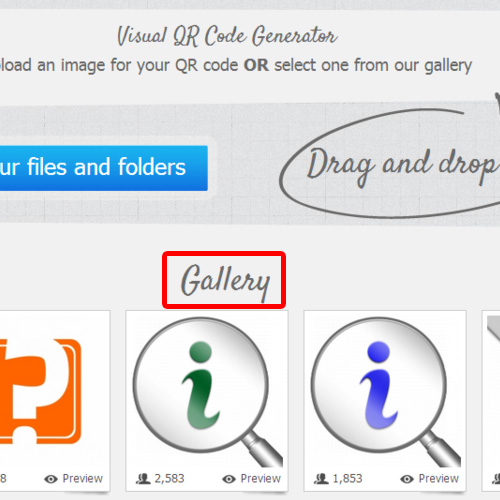
Step 4 – Place QR
The next step will be that you will have to place your QR. Drag, resize and place the QR code on any part of the design. We will click on the “generate silver” button and our visual QR code will be modified. Once you are done, click on the next button.
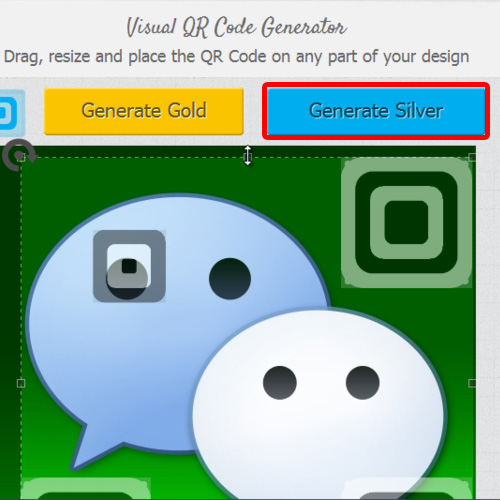
Step 5 – QR code successful generation
A new page will open where you will be displayed with gold, silver and free QRs. Click on the free button and you will be redirected to a new page. A pop up window will appear where you will be congratulated that your QR code was successfully generated and is ready for use. Click on the download button in order to download it. You can always share it on facebook, twitter or some other platform with the help of the sharing options available in this window.
In this manner, you can create qr codes.
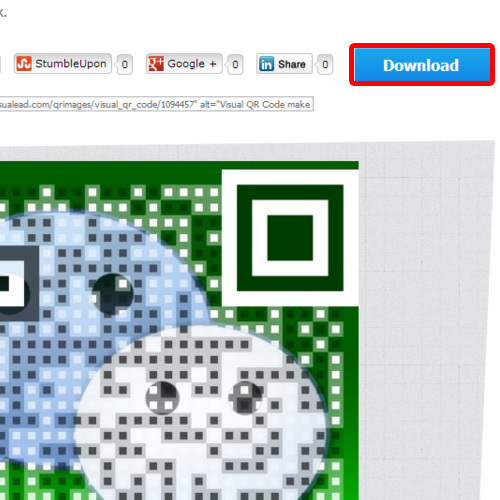
 Home
Home