In this tutorial, we will teach you how to send an email in Thunderbird. This tutorial will help you get familiar with thunderbird. We will teach you how to compose and send an email in thunderbird.
Step 1 – Write option
Follow this step by step guide to learn how to send an email in Thunderbird.
For the purpose of this tutorial, we have already opened Thunderbird. Once you have opened it, go to the menu bar on the top and click on the write button.
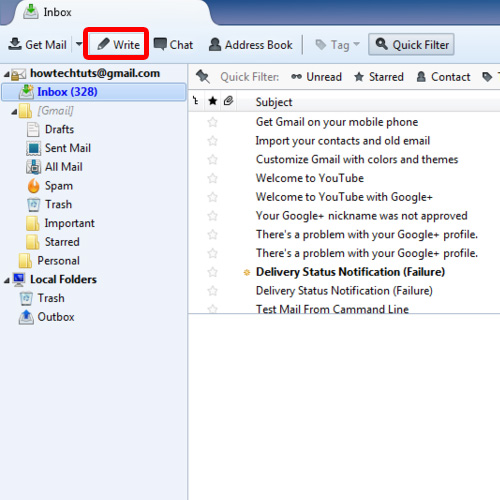
Step 2 – Compose a new email
As a result, a new window will appear where you can create and compose a new email. In the “To” field, insert the email address you want to send the email to. Next, type the subject for the email that you are sending.
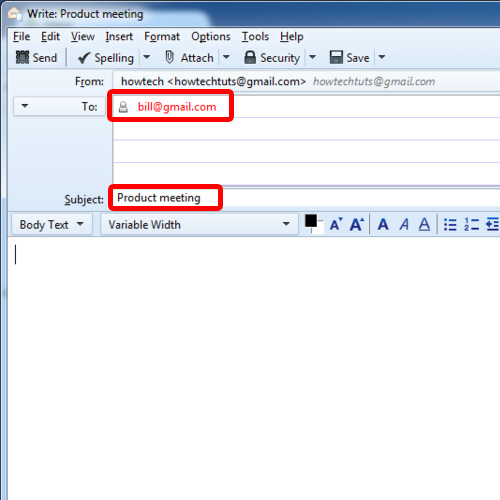
Step 3 – Send the email
Once you are done, enter text in the body. Once you are done composing the new email, click on the send button available in the top left corner of the new window. In this way, you can send an email in thunderbird.
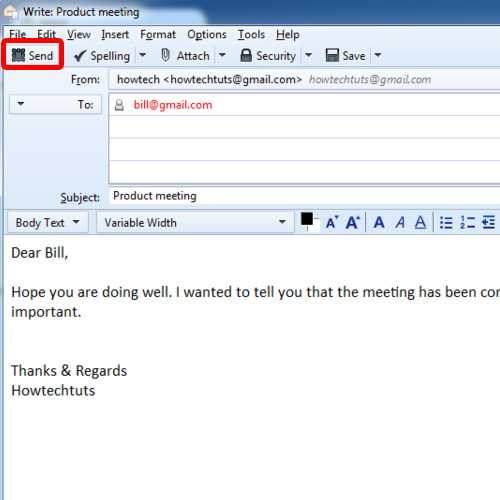
Step 4 – View status of the email
A dialog box will appear on your screen where you can view the status and monitor the progress of the email. Once the email has been sent, the write window along with the dialog box will close automatically.
In this manner, you can send an email in thunderbird.
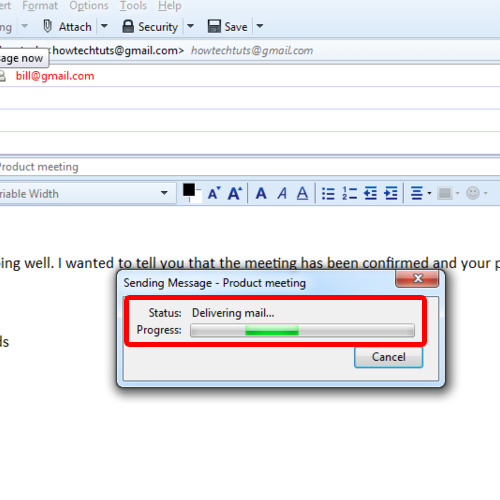
 Home
Home