The Benjamin Graham Screener is a calculator online that allows investors to screen and evaluate stocks based on the principles of Benjamin Graham and his student Warren Buffet.
Step # 1 – Access the Screener Online
Go to “http://www.investutils.com/graham/index.php”. At the top of the page are four red buttons with a blue background. Click on the button to the right of “Home” called “Intrinsic Value.”
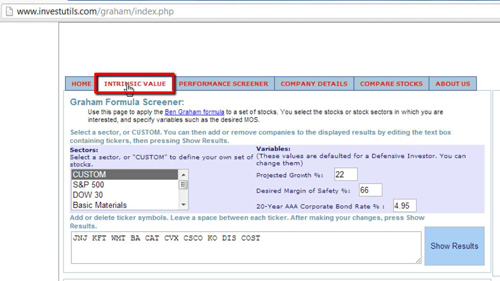
Step # 2 – Choosing Sectors and Variables
Under the “Sectors” section on the left hand side, select “S&P 500.” On the right side, under the “Variables” section, you can choose the “Projected Growth,” “Desired Margin of Safety %” and the “20 year AAA corporate bond rate.” Leave this section as it is.
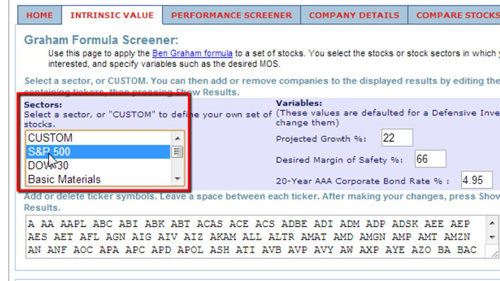
Step # 3 – Inputting a Stock to Find its Intrinsic Value
Beneath the “Sectors” and “Variables” section, you will see a large white box with a list of letters in it. Use your “Left mouse button” to highlight these letters, and then press “Delete” on your keyboard. Input the stock letters for the company you are interested in, for example, “AE” into the white box, and click the “Show Results” button on the right side.
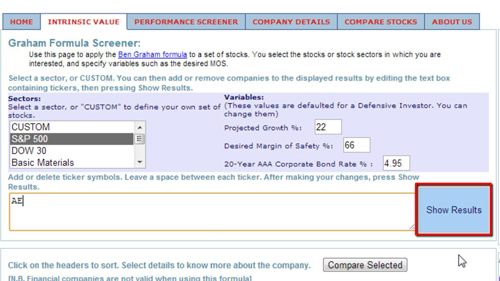
Step # 4 – Analyzing the Results
After clicking “Show Results,” look beneath the white box and you will see a section of details for “AE”, which is an oil company. You can see the “Last Trading Price,” “Intrinsic Value,” “Safe Buy Under,” “Discount” and “Company Info.” This calculator online can be used to analyze virtually any stock.
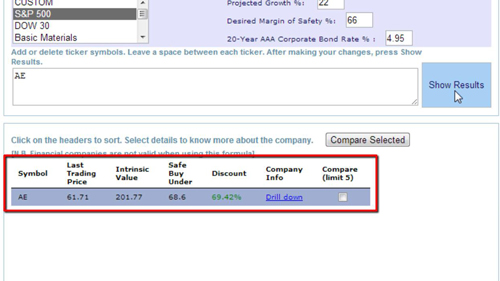
 Home
Home