Twitter is the new buzz in recent times, with its short and precise way of communicating point of view, it is all but rage. All age group, social classes and both genders alike are interested in this way of expressing their opinions. Healthy debates ensue on Twitter pursuant to any incident or event, and people keep track of each other’s lives via the simple tweets therein. You can also mark tweets as your favorites and unfollow users on Twitter as per your choice and preferences.
Follow this step by step tutorial to learn How to mark a tweet as favorite and unfollow a user on Twitter.
Step # 1: Click to make Favorite
To begin, sign into you Twitter account by going to www.twitter.com and entering your username and password. Once you have signed in, you can view the latest tweets from your network. If you like a tweet and would like to show your appreciation, you can click on the ‘Favorite’ option on the top right of the respective tweet. The label of the tab will change to ‘Favorited’ once you have clicked on it.
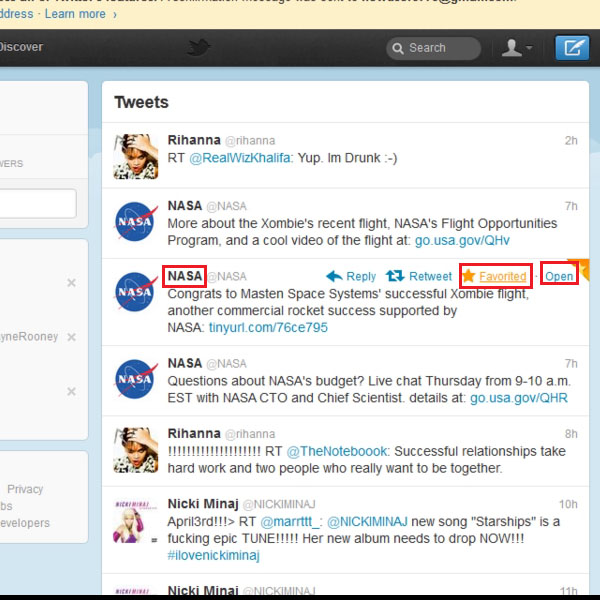
Step # 2: View list of ‘Favorites’
You can view the list of your ‘Favorited’ tweets by clicking on the ‘Favorites’ tab in the left menu of the main page. The list will contain all tweets that you have added to your ‘Favorites’.
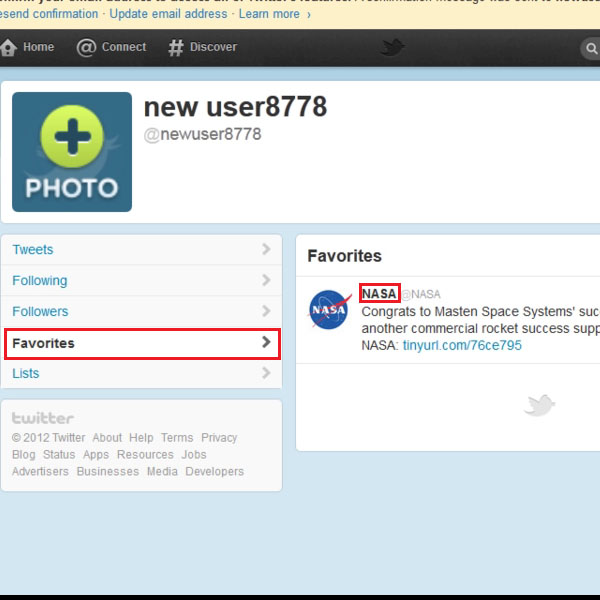
Step # 3: View Following list
You can view the list of people that you are following by clicking on the ‘Following’ tab in the left menu on the main page.

Step # 4: Unfollow a user
As shown in the picture, you can click on the name of the user and their respective page will open. In this page, you can click on the ‘Unfollow’ button for the user as shown here. The Unfollow button is displayed as a red button below the details of the user.

Step # 5: Click on Unfollow
Alternatively, you can also Unfollow a user by simply clicking on the ‘Unfollow’ button that appears when the cursor is moved on the ‘Following’ button in the main ‘Following’ page as shown in the picture.
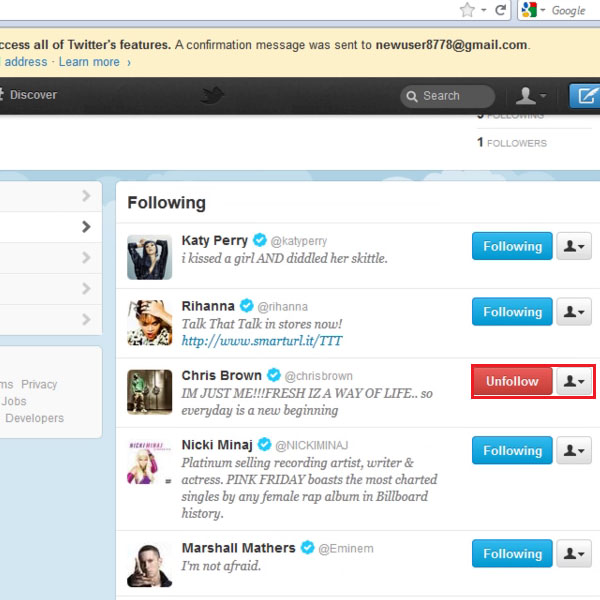
 Home
Home