Many blog administrators require their users to register for their blog so that their posts can be moderated. Also, the users are kept aware of the blogs activity through emails, newsletters, etc.
In this tutorial, we will teach you how to setup wordpress user registration through a plugin.
Step 1 – Add a plugin
Once you have opened your dashboard, hover over the Plugins tab located on left side of the page and click on the “Add new” option.
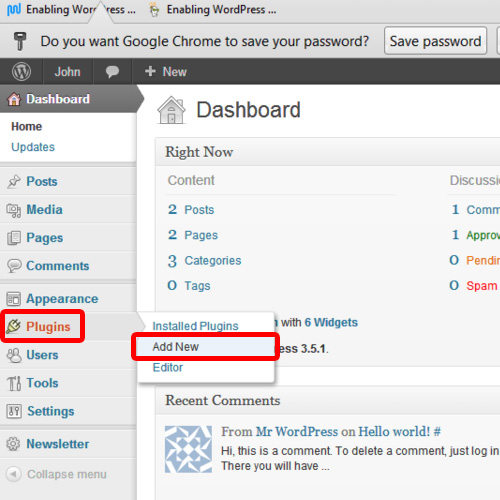
Step 2 – Install the plugin
As a result, a new page of “Install plugins” will open up. In the search field, type “Simple User Registration” and click on the Search Plugins button. This plugin is good and provides functionalities that allow you to customize wordpress registration.
As a result, a list of plugins would appear. Simply find the one which we searched for and then click on Install now button. After installation, click on the activate plugin option to activate the plugin.
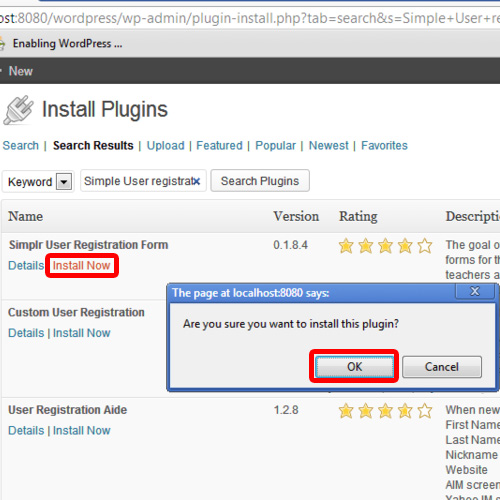
Step 3 – Open All Pages
Next, you will have to edit the page where you want to place the wordpress user registration form.
In order to do so, go to the Pages tab and Click on the All Pages option.
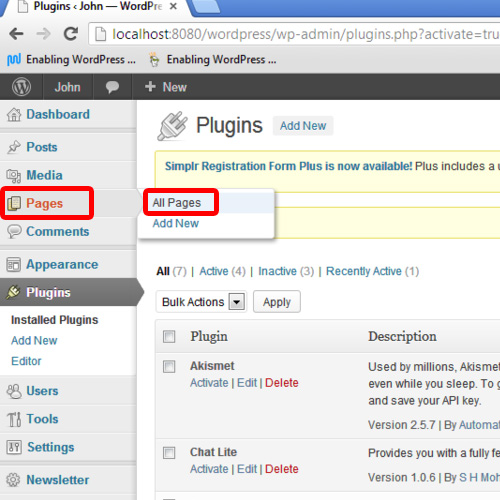
Step 4 – Edit Registration Page
For the purpose of this tutorial, we want to put the registration form in the registration page which we have created previously. Thus, we will hover over the registration page and click on the Edit button.
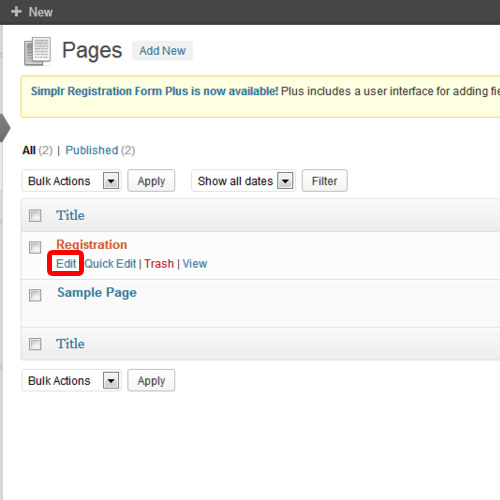
Step 5 – Specify the keyword
In the page editor, we have to write “Register” enclosed in square brackets. This keyword is used to display the user registration form in front end of the page where it’s being written.
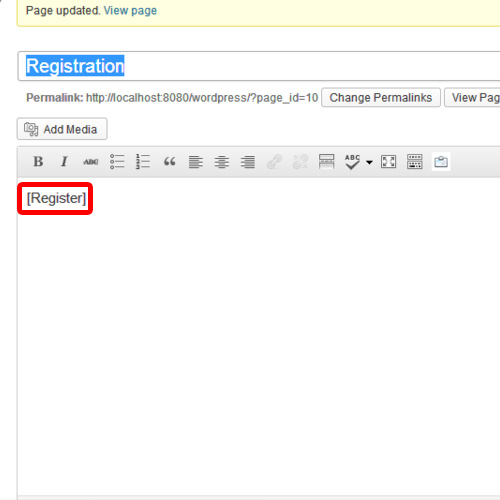
Step 6 – Registration form
Now, visit the registration page and a form will be displayed. New user can be created with the help of this form.
Simply provide the necessary information and click on the register button. After that, you will get a confirmation message that the user has been successfully added.
In this manner, you can set and customize wordpress registration form.
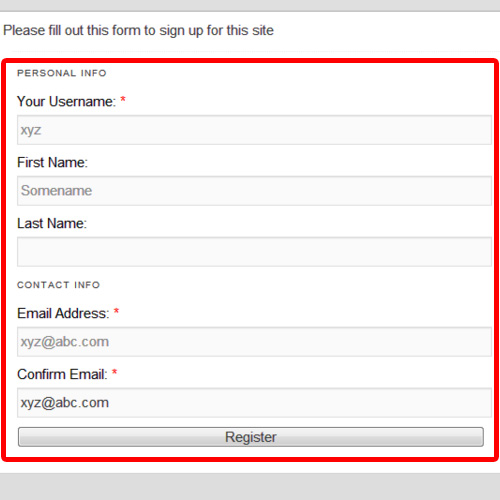
 Home
Home