In this tutorial, we will teach you how to use HTML in Craigslist Posts.
To view the accepted listing of html elements, attributes and values, click on the following link:
http://www.craigslist.org/about/help/html_in_craigslist_postings/details
We will use different html elements in craigslist in this tutorial.
Step 1 – Go to my account
To add html in posts, first of all, type in craiglist.org in your browser and hit the enter key. Once the website opens, go to the “my account” tab available on the left hand side of the screen.

Step 2 – New posting
Once you are there, click on the new posting tab. You’d then be asked to choose the type of post it is. Once you are done, choose a category that your ad best fits in.
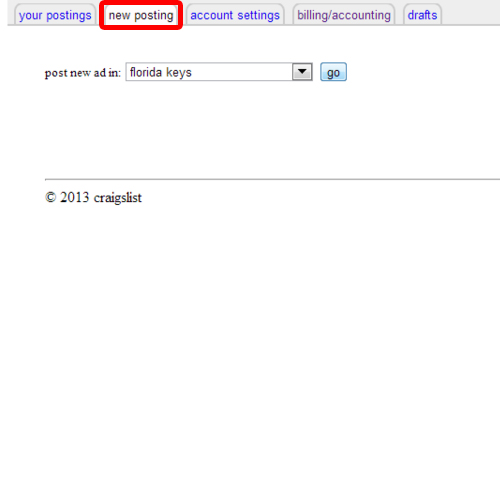
Step 3 – Edit the font color, size and face
As a result, a new page will open where you can compose a post. In this page, enter the post title and then the message that you want to insert in the body. First of all, open up the font tag, after which we will define the color and size of the text. Next, we will define the font that we want to use by using the keyword face. For the purpose of this tutorial, we will be using show card gothic font.
Lastly, don’t forget to close the font tag.
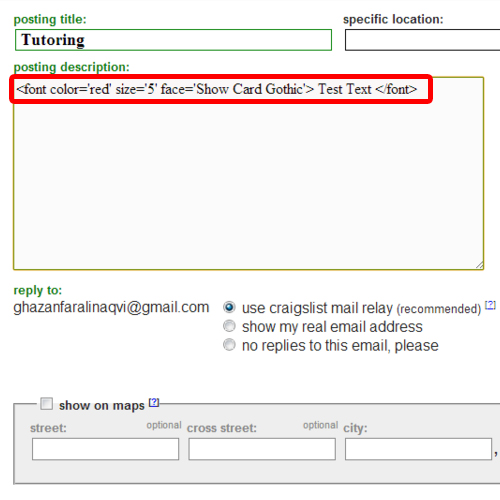
Step 4 – Click on done with images
Once you are done, click on continue and you’d be asked if you want to insert images. If you want to skip right to the preview, click on done with images
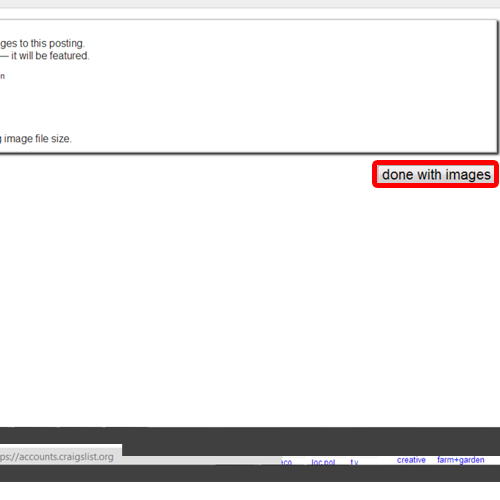
Step 5 – Make further changes to the ad
If you want to make some further changes to the HTML in the post, click on the edit text button.
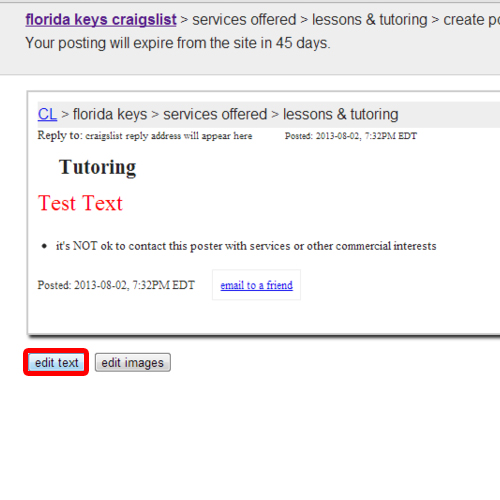
Step 6 – Insert an image link
You will be brought back to the compose new post page. Over here, we will now insert an image. For an image, you will use the img element. For the source, insert the link of the picture that you want to insert between the inverted commas. Click on the continue button to preview it. In this manner, you can use html in posts to add an image.
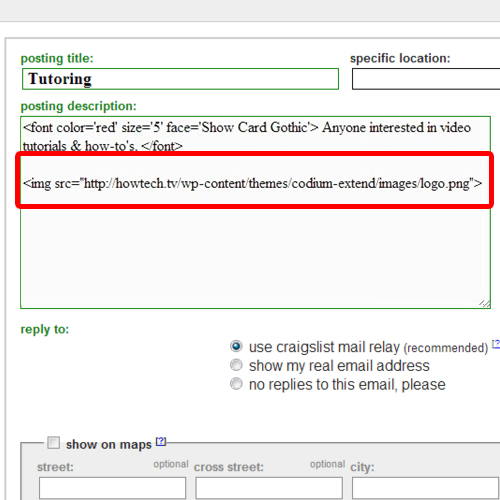
Step 7 – Insert web url
You can always go back to the compose page and add a website link as well. For that, you will have to use the “a” element with href url attribute. In the value part, insert the link of the website that you want to hyperlink along with the text that you want displayed. Click on the continue button to preview the post. Once there, click on the publish button to post the ad.
In this manner, you can use HTML in Craiglist posts.
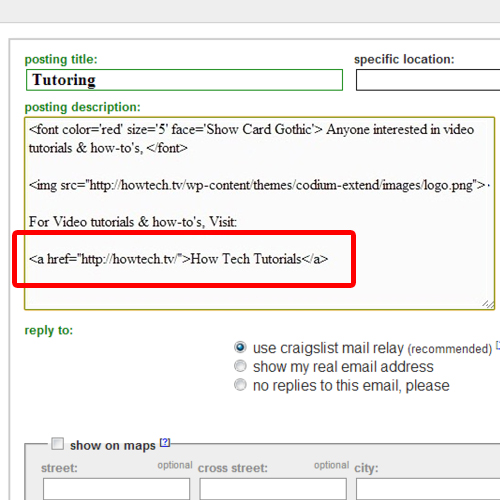
 Home
Home