In this tutorial you are going to learn how to recover your device when it’s disabled.
Step # 1 – Connect Your Device to iTunes and Start Recovery Mode on Your Device
Click and hold the Power and Home buttons together till the device restarts. Keep holding till you see the Recovery Mode graphics.
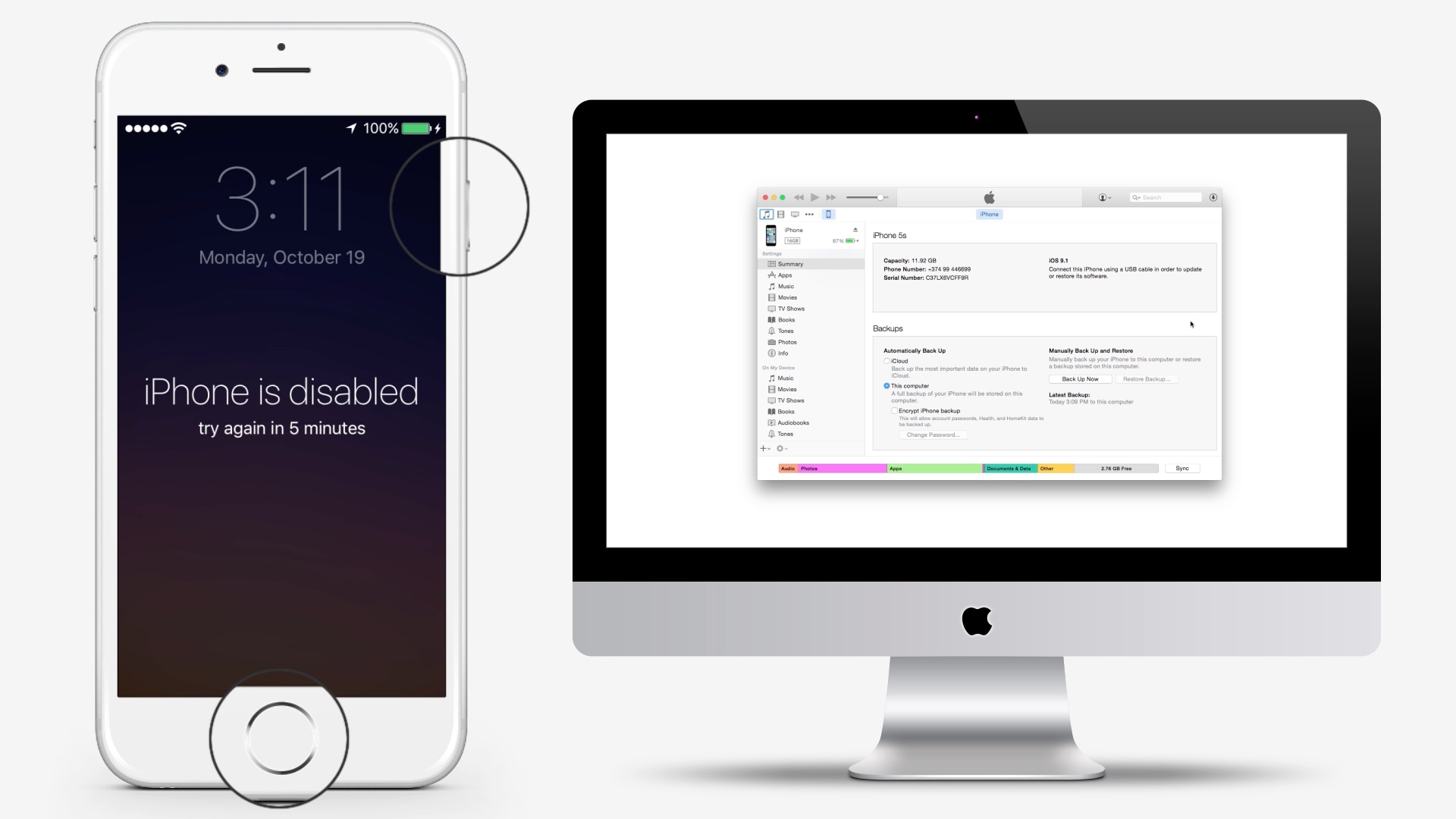
Step # 2 – Choose Restore

Step # 3 – Tap Restore and Update

Step # 4 – Wait for iTunes to Download the Software for Your Device
Once the process is finished, you can setup and use your device
 Home
Home