In this tutorial you are going to learn how to create checklists in the notes app on iPad and iPhone on iOS9.
Create a Note.
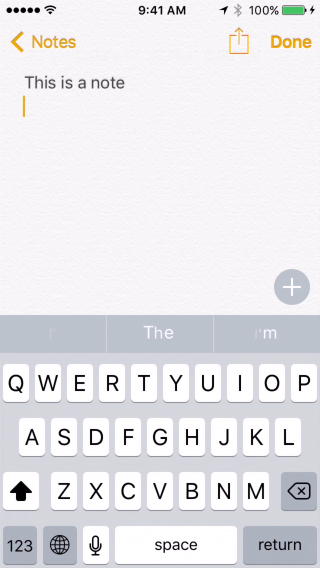
Tap the Floating ‘+’ Button then tap the checklist button.
A checkmark will appear. Type the name of the checkmark. Press Return to create another one. Repeat as needed and click Done.
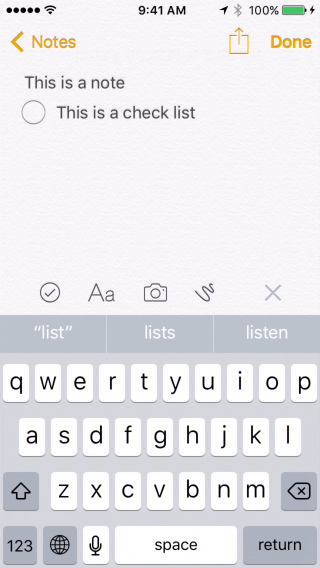
Tap on the Checkmarks to Mark Them Complete.
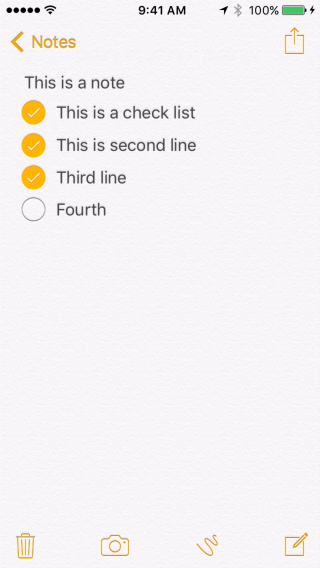
 Home
Home