The Google search engine is extremely helpful when it comes to using the internet to search for various items. It has a search bar that appears on the main page and the voice search feature can also be used to search items just by speaking into the mic. Google search thus allows you to get search results from all around the world within a matter of seconds.
Follow this step by step tutorial to learn how to search effectively with Google.
Step # 1 – Searching for general terms
Google uses keywords to search for items requested instead of searching for them using phrases and sentences. Thus you must make sure that you type in appropriate keywords into the search bar and spell them correctly. It is important that you avoid using long sentences or multiple items for your search in order to get better and more efficient search results.
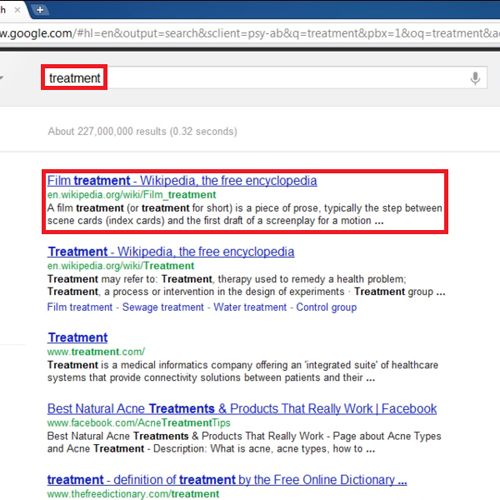
Step # 2 – Being specific
As we know we should not be unclear when trying to search for a particular item on Google. Due to this reason, it is important that one is specific while typing in their keywords in Google. This will allow it to find the best possible search results instead of giving numerous unrelated results.
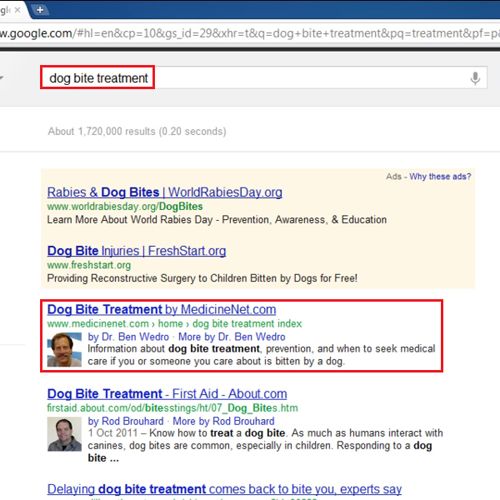
Step # 3 – Adding and subtracting a particular category from your search
It is often possible that you realize you do not want Google to search for a particular kind of item. In this case, you can type that specific word and input a “-“sign before it. This will allow Google search to exclude that particular category from appearing in your search results. Similarly if you want a particular category to be searched for, you will need to type the word and add a “+” sign before it. In this tutorial we searched for “Cat” and excluded the category of animals and included the category of machines. Thus you can see the following results appeared as shown in the image below.
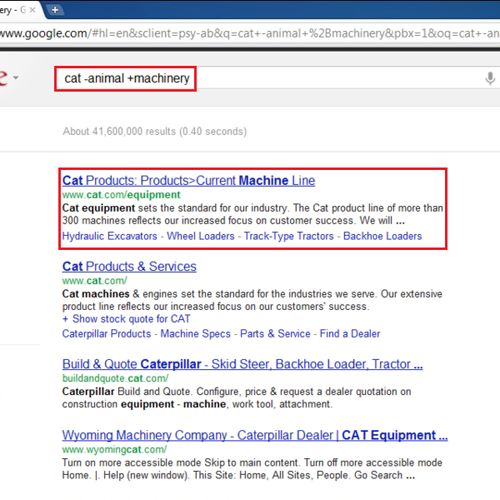
Step # 4 – Searching for specific text, phrase or jargon
Moreover, if you want Google to search for a particular phrase or jargon, you will need to put the text between inverted commas. This will allow the Google search engine to understand what exactly you are searching for, and thus makes the search easier and more specific. In this tutorial we searched for the lyrics of a song, because of which we put the text between commas and wrote “lyrics” so that Google would search for the text in the lyrics category.
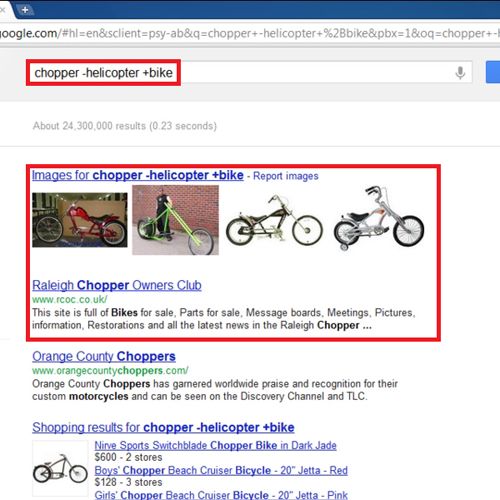
Step # 5 – Searching for website content
You will often realize that finding material from a particular website is sometimes more difficult to search but if you know the right method it’s very simple and easy. All you need to do for this, is just type the name of the website and put a colon after it, give space and enter the keyword. Now, the results for your search will appear on your screen and your search will be complete.
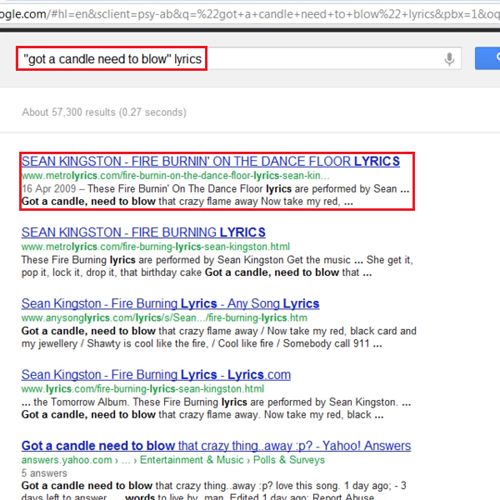
It is important that one understands the different methods they can use in order to learn how to search in Google. Having a deep understanding of how to use the Google search engine will allow one to gain maximum results out of their search, and actually be effective during the process.
 Home
Home