Saving a project is important after you have completed it. You can save the project you are working on in windows movie maker format. Save your movie in whatever format that best suits your requirements. In this tutorial for windows movie maker, you will learn how to save your movie in HD, DVD or lower resolution formats in the Movie Maker.
Steps # 1 – Save project
In order to simply save a project in windows movie maker format, go to the “file” menu and click on save project or click on ‘Floppy’ symbol on the ribbon; it is the project file of the windows movie maker. The sole purpose of making a video is to share it with people.
In order to do so, you need to save it in other video players’ format. In order to do so, go to the ‘share’ section where you will find the ‘save movie’ button. Give it a click and the movie will be saved in ‘wmv’ format.
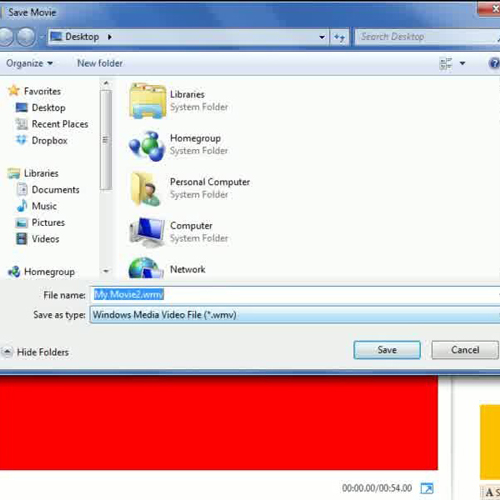
Step # 2 – Burn a DVD
You can save the movie in other formats as well. This time, click on the bottom half of the button and a drop down menu will appear. You can save your movie in ‘wmv’ format and send it to the DVD maker by selecting the ‘Burn a DVD’ option.
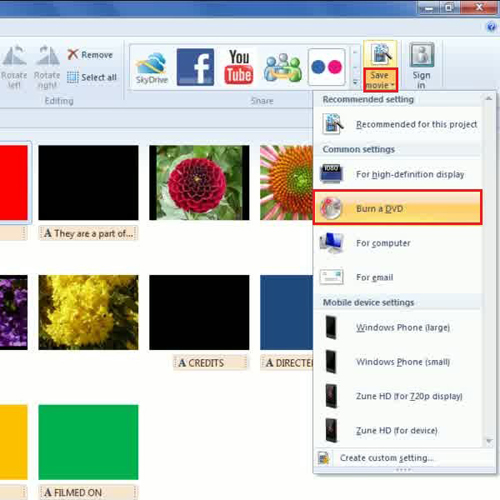
Step # 3 – Mobile software
Windows Live movie maker also lets you save your file in those formats that are designed to play on certain gadgets like windows phones or tunes. Again go to the ‘same movie’ option and click open the drop down menu. Here choose the option that best meets your requirements.
It will help you to automatically save and play the movies on the cell phone.
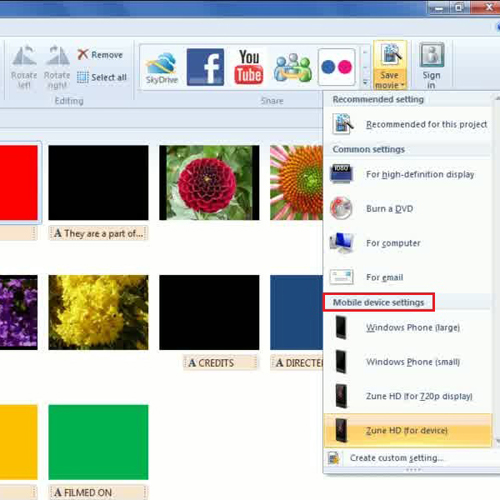
Step # 4 – Share online
When you are done with making the video, movie maker allows you to share it with your friends. Windows live movie maker offers built in options to directly share the movie on different social networking websites and other famous video websites such as Facebook, YouTube, flicker, etc. Once you click on the “share” button, you will be asked for your ‘Windows Live’ ID and Password and then for the ID and password of the website on which you want to share the data.
In this tutorial for windows movie maker, we taught you not only how to save your movie in different file formats but also how to share it with your friends on different social networking websites.
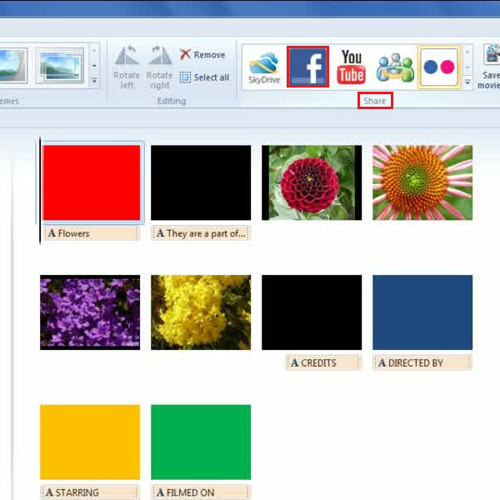
 Home
Home