In the new browsers, specifically talking about Mozilla Firefox and Google Chrome, finding out the location of a certain image is just a click away. All you have to do is right click on the image and choose the get url option. Follow the simple steps mentioned below:
Step No. 1: Mozilla Firefox
Open up Mozilla Firefox and browse around any website. Right click on the image you want and choose the “Copy Image Location” option. This would copy the url of the image. You can paste the link on to a new browser or any text file to store the data.
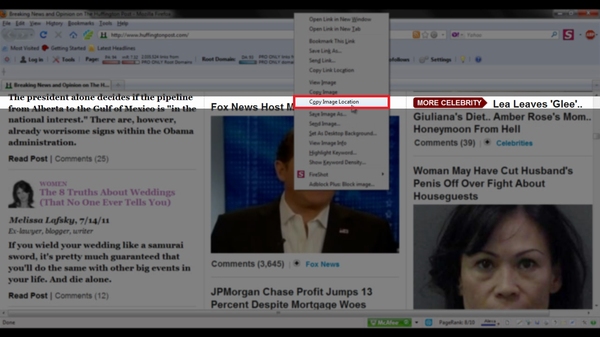
Step No. 2: Google Chrome
Similarly in Google Chrome, right click on the image you want and choose the “Copy Image URL” option. Now you can open up a new tab or any text file and paste the link there.
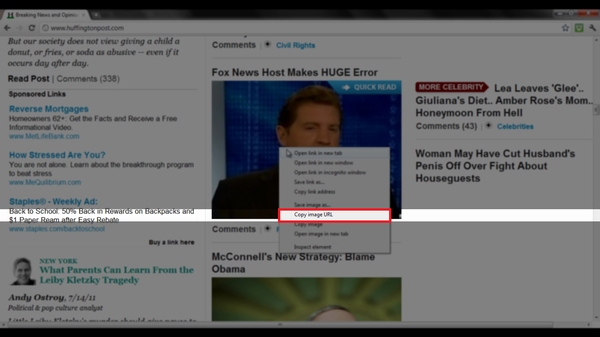
 Home
Home